Artificial Intelligence (AI)
VXG VMS has a unique pipeline for Cloud AI processing that makes video analytics cost-effective, scalable, and flexible.

Architecture
To make the AI operations cost-efficient, VXG will first filter video by events, such as motion detection. Then sample data - extract short clips and images and then send this to AI engines. This will result in the processing of a fraction of data compared to the input streams.
Cloud VMS provides a variety of pre-processing functions and an interface for integration with Cloud AI engines.
You can connect the same camera to multiple AI engines, or switch between different AI engines based on certain conditions. This provides unmatched flexibility to video analytics.
Event filtering and data sampling are key operations for Cloud video analytics, they make Cloud AI scalable and cost-efficient.
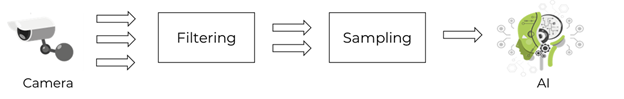
The pipeline has 3 main stages.
Event filtering
Event filtering is usually done by motion events generated on a camera. It can also be any type of event produced by a camera, external sensor, or software service. VXG Cloud VMS can process millions of events simultaneously and filter data based on selected criteria per camera.
Video sampling
Sampling is a process of extracting video fragments and/or images from videos that contain the most significant information. VXG Cloud VMS can extract images and clips from 100s of thousands of cameras simultaneously.
Communicating to AI
After video from a camera is filtered by events and then sampled (extracted images or short clips) we’ll get a small fraction of data that will be sent to a Cloud AI and the results of AI processing - metadata will be stored in the VMS.
Cloud AI engines only charges for actually processed data. If after filtering and sampling, we’ll get 10 images in a day, we’ll only pay for the processing of these 10 images.
For example, when we need to detect a person in a front yard, we’ll first filter video by motion, then from each video duration with motion we’ll extract several images and send these images to Cloud AI for object detection. If Cloud AI returns “human” as one of the objects then we’ll trigger an alarm.
Functions
AI is used for 2 VMS functions:
Real-time Alerts
Video Search
Real-time Alerts
The system will generate real-time alerts based on real-time video analysis using one of the supported AI engines. Alert Rules should be configured to instruct the system when an alert should be triggered, what cameras should be used and what is the criteria. There are 3 types of alerts:
Generative AI alerts - based on natural language description.
Facial Recognition - based on recognition of known or unknown faces.
Object Detection - based on detection of a certain object type.
Video Search
The system will search video using a natural language prompt using one of the supported Generative AI engines.