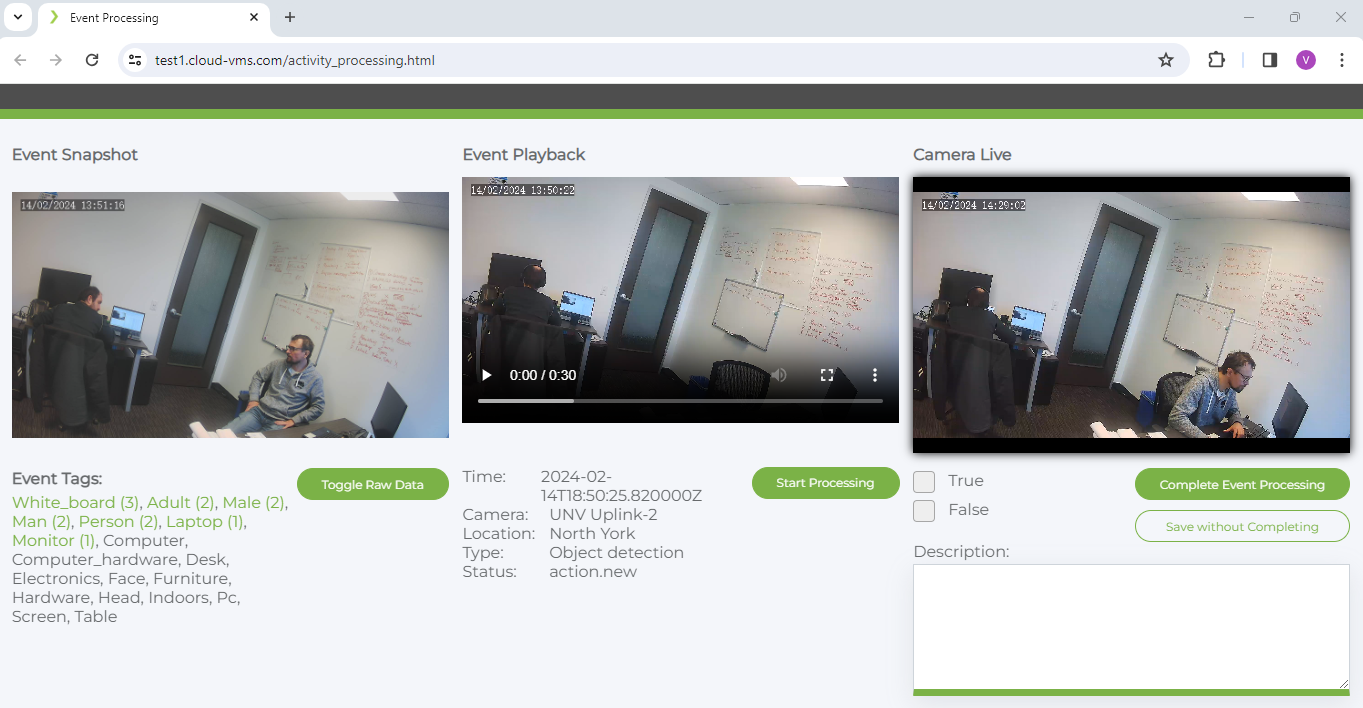Events
The Activity page shows all events from connected cameras. Here you can filter by time, event type or search by event tags.

Selecting an event takes you to the events processing page.
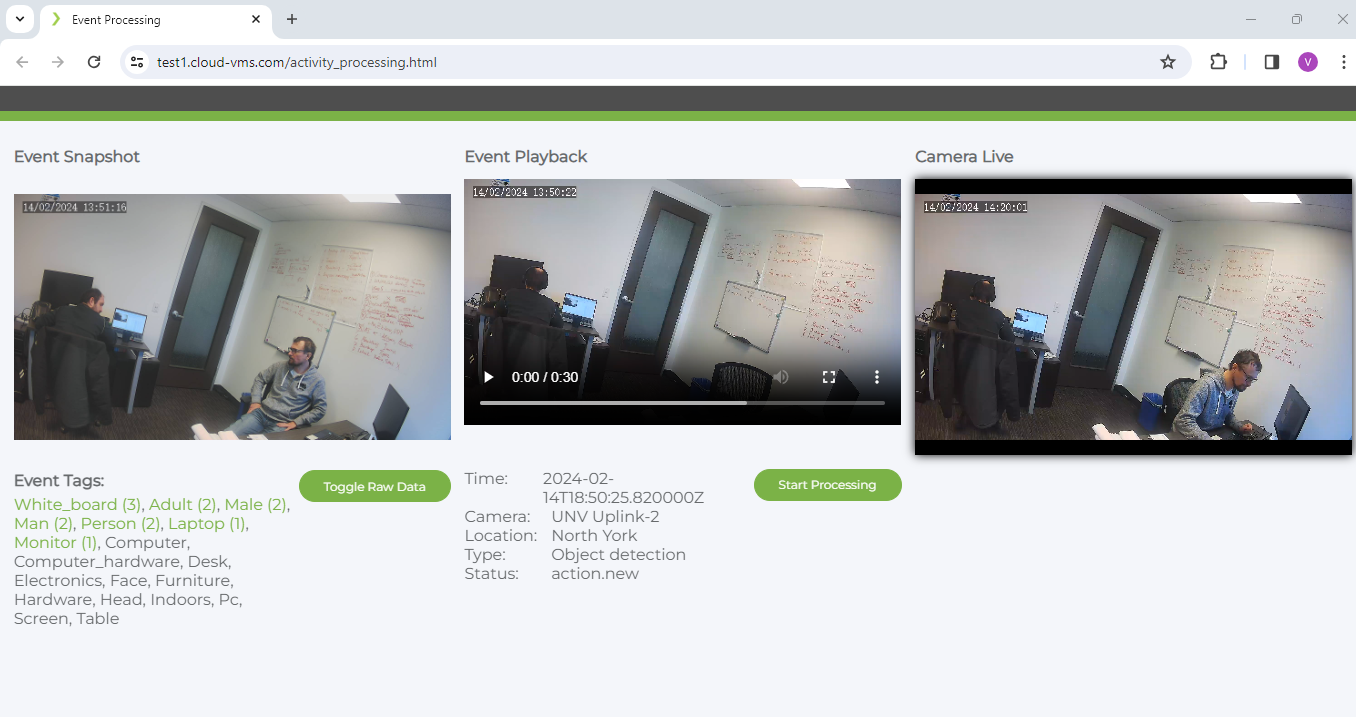
By selecting “Start Processing” you can mark the event “True” or “False” and add a description.
The event will be marked in progress until you complete the event processing.