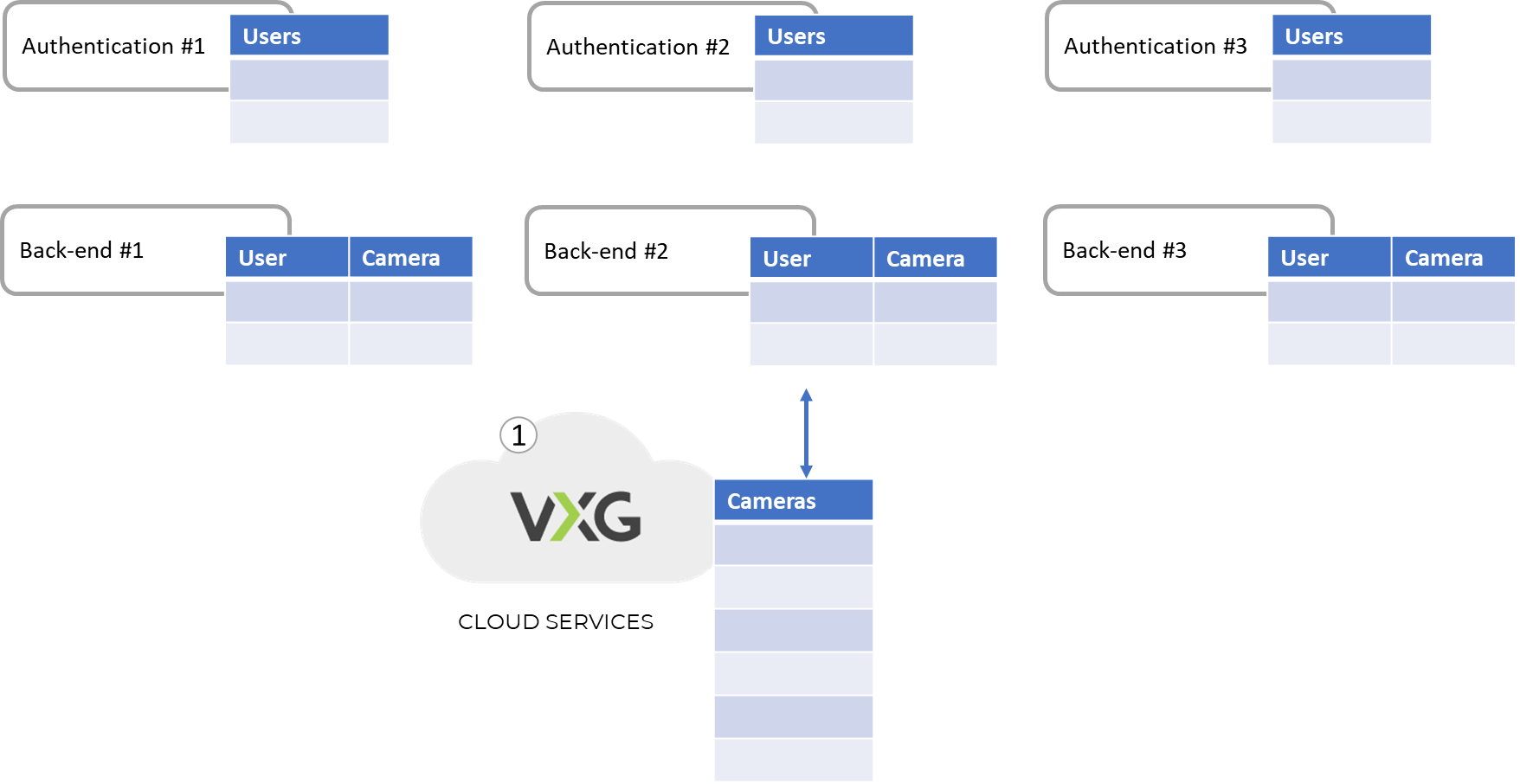Users and cameras
VXG Cloud VMS is fully detached from user management. On the Cloud VMS level, all data is fully anonymous and cameras are represented as a flat list of unique camera ids.
Channel ID | Access Token, … |
23454 | eyJhY2Nlc3324dwfdsf2F0Y2giLCAidG9r34… |
23455 | eyJhYfsdfdslc3MiOiAid2F0Y2giLCAidG9rrW… |
23456 | eyJghjY2Nlc3MiOiAid2F0Y2giLCAidG9rZe… |
23457 | eyJhY2Nlc3MiOiAid2F0Y2giLCAidG9rZ5… |
23458 | eyJhY2Nlc3MiOiAid2F0Y2giLCAidG9rZ1… |
It is easy to integrate the Cloud VMS with any existing or new authentication and authorization service. As an example, the VSaaS template that comes as a part of the Cloud VMS uses Google Firebase for authentication.
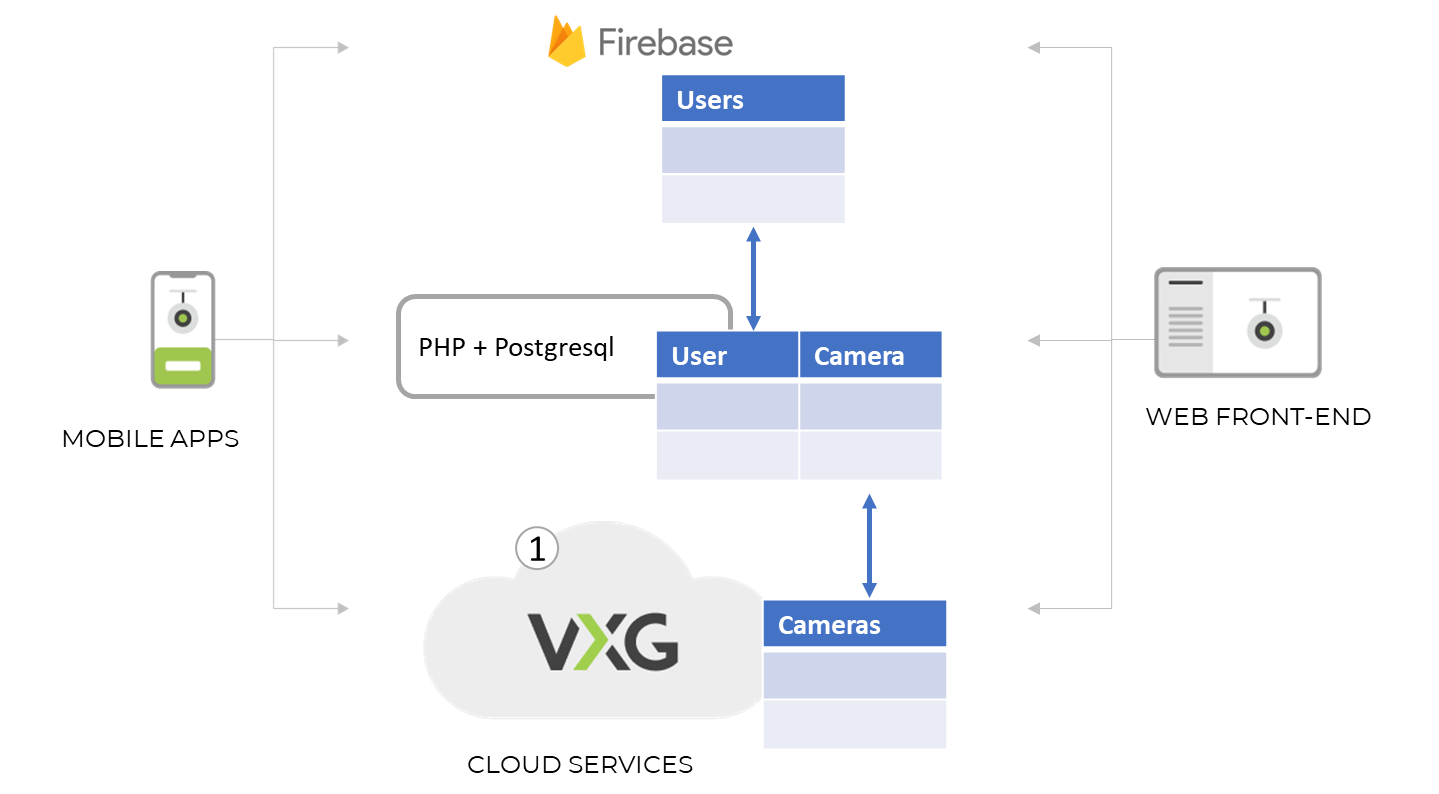
The authorization and permissions are managed by a simple backend DB that associates Firebase user ids with camera ids and corresponding access levels.
Firebase UID | Access Token | Permission |
JiGh_31GA20JabpZBfa | eyJhY2Nlc3324dwfdsf2F0Y2giLCAidG9r34… | Owner |
LiGh_81GA20JabpZBfb | eyJhYfsdfdslc3MiOiAid2F0Y2giLCAidG9rrW… | Shared |
JiGh_31GA20JabpZBfa | eyJghjY2Nlc3MiOiAid2F0Y2giLCAidG9rZe… | Shared |
JiGh_31GA20JabpZBfa | eyJhY2Nlc3MiOiAid2F0Y2giLCAidG9rZ5… | Owner |
PiGh_96GA20JabpZBca | eyJhY2Nlc3MiOiAid2F0Y2giLCAidG9rZ1… | Shared |
In the above example the user with Firebase UID JiGh_31GA20JabpZBfa will have access to 3 cameras with Access Tokens: eyJhY2Nlc3324dwfdsf2F0Y2giLCAidG9r34..., eyJghjY2Nlc3MiOiAid2F0Y2giLCAidG9rZe..., eyJhY2Nlc3MiOiAid2F0Y2giLCAidG9rZ5...
The Access Tokens are all you need for playback live or recorded video using Web or Mobile SDK, as well as for calling REST API functions of the VXG Cloud VMS platform.
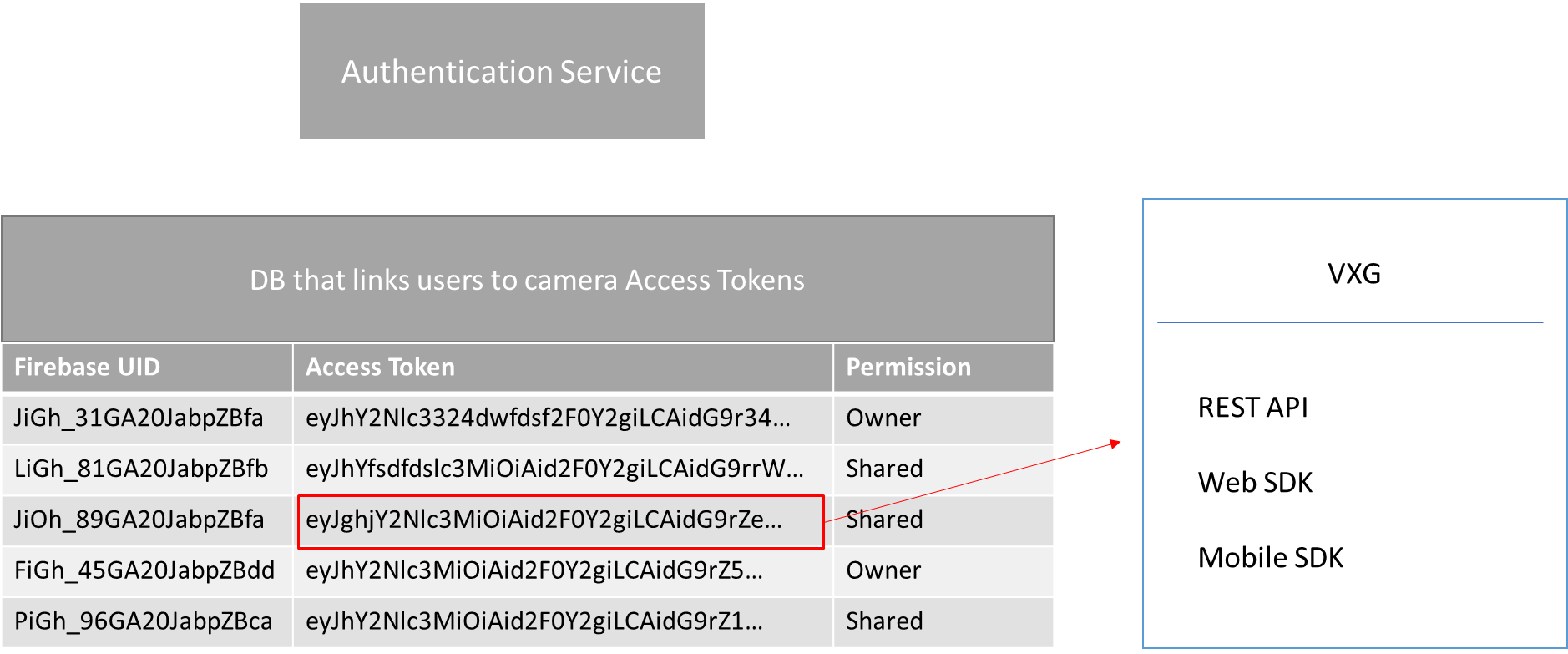
The same copy of the CLoud VMS can work with multiple authentication services and back-ends. This is often called multi-tenancy: