How to View Events in ActiveMQ
This article provides examples of how to view event information within ActiveMQ
Instructions
Viewing events in ActiveMQ
Login to the ActiveMQ admin page.
Eg.https://instance.mq.region.amazonaws.com:8162/admin/Navigate to the Topics page in ActiveMQ admin.
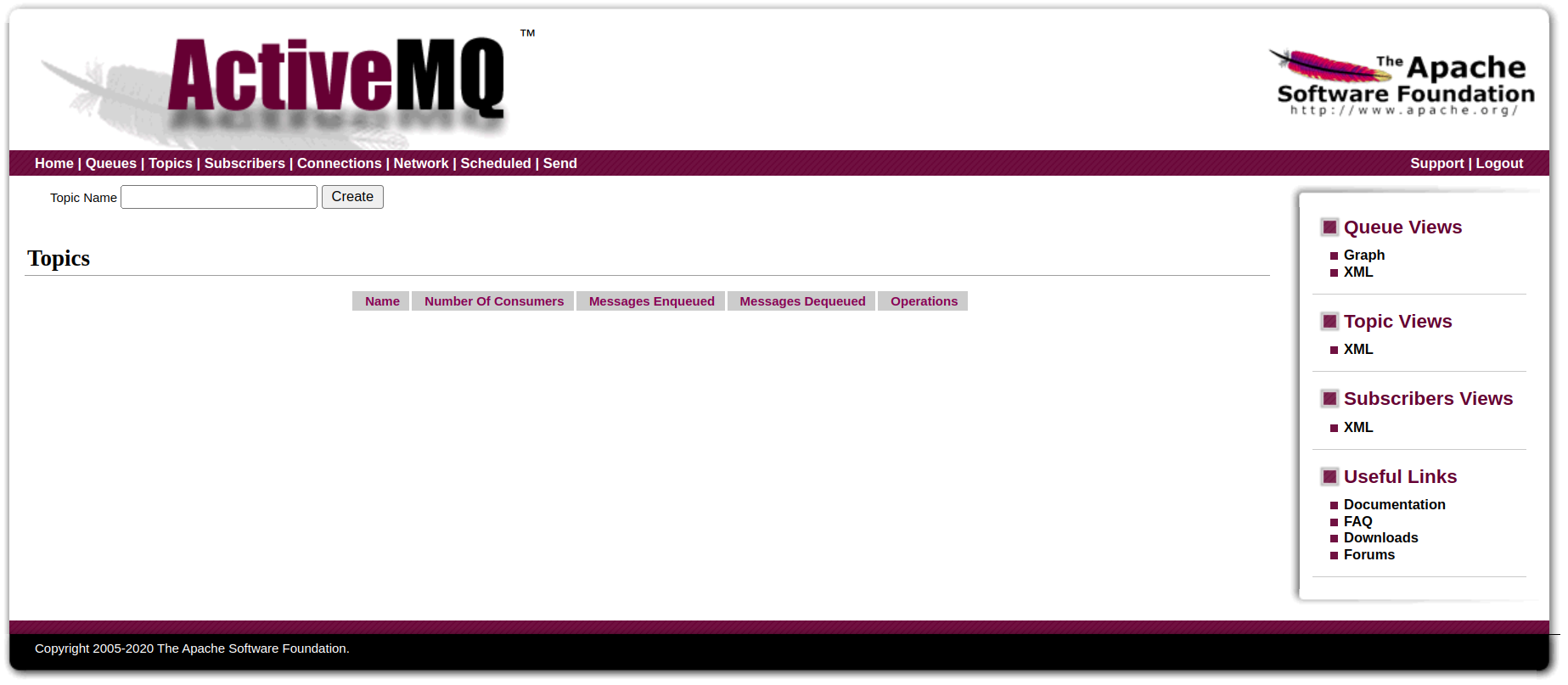
Topics page in ActiveMQ admin
Trigger an event. Afterwards an events topic should appear in the topics page.
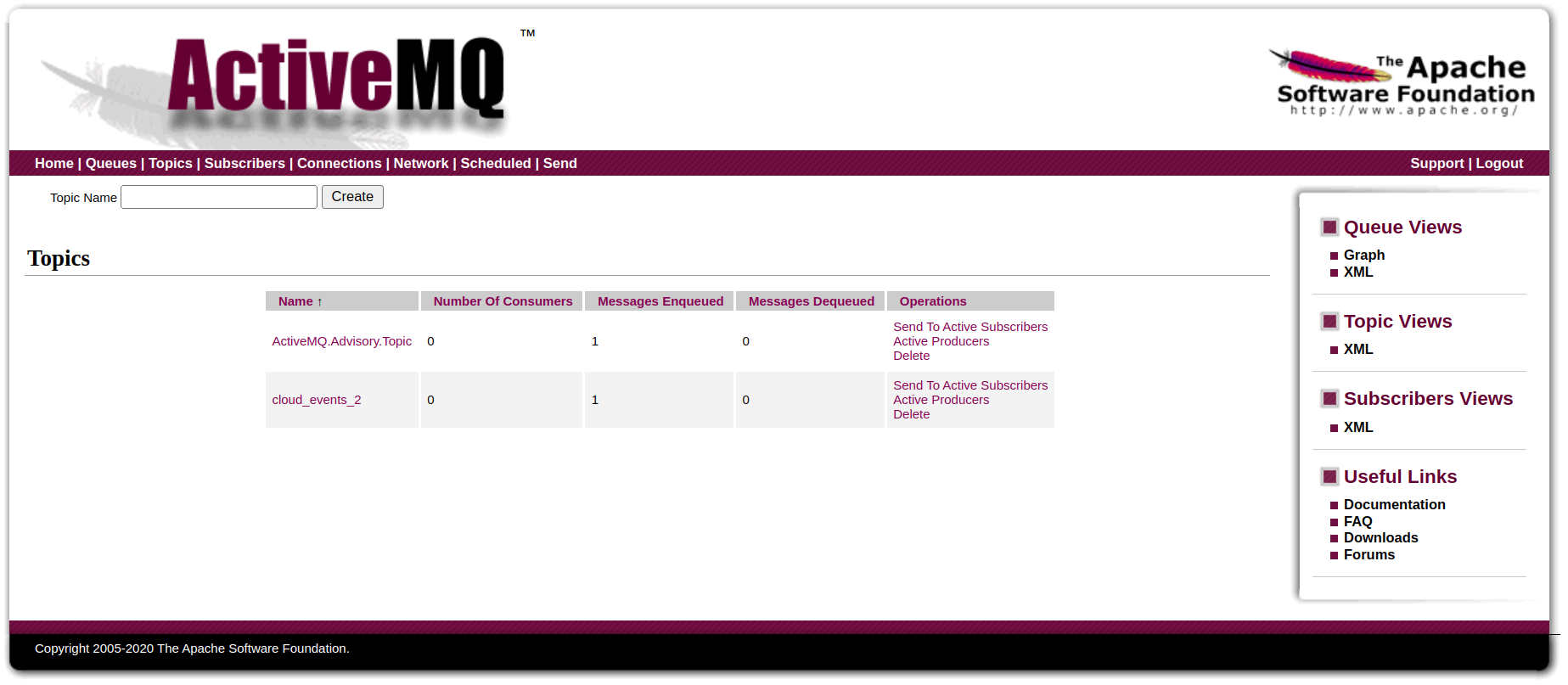
Topics page showing event topic
To view the contents of the events topic you must create an on_message listener. The attached python script provides said listener and displays event messages. Configure the following values according to your ActiveMQ instance.
CODEconn = Connection(host_and_ports=[ ('<YOUR-ACTIVEMQ-WEB-CONSOLE-URL>', 61614)]) conn.set_ssl(for_hosts=[ ('<YOUR-ACTIVEMQ-WEB-CONSOLE-URL>', 61614)]) conn.connect('<AMQ-USERNAME>', '<AMQ-PASSWORD>', wait=True) conn.subscribe('/topic/<EVENT-TOPIC-NAME>', 'a_client_id')
Example:CODEconn = Connection(host_and_ports=[ ('x-0000xxxx-x00x-0000-0000-00000000xxx-0.mq.eu-central-1.amazonaws.com', 61614)]) conn.set_ssl(for_hosts=[ ('x-0000xxxx-x00x-0000-0000-00000000xxx-0.mq.eu-central-1.amazonaws.com', 61614)]) conn.connect('amq', 'amq123password', wait=True) conn.subscribe('/topic/cloud_events_x', 'a_client_id')After configuring the values, you should now be able to run the script and view topic messages when an event is triggered.
Your ActiveMQ Topics page should now look similar to this: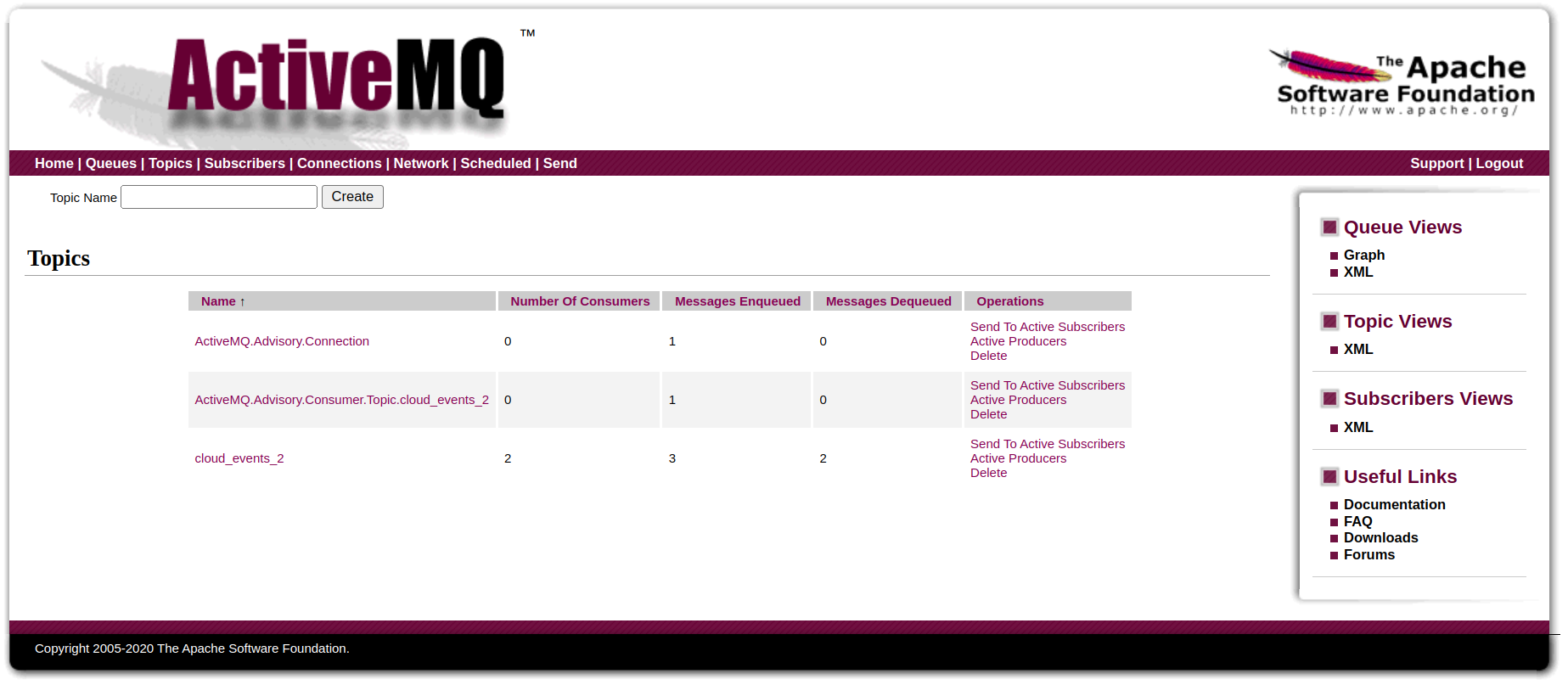
With a consumer added for your cloud_events.
Example Output.An event "custom3" with id 26 and time 2022-12-13T02:30:00-05:00 from camera with id 1