Adding a Gateway
Take note of which type of gateway you are trying to add. Current supported gateway types are:
Docker
OpenWRT
Navigate to Settings > Cameras and click on Add cam in the top right corner of the screen.
Under the second option select Uplink Gateway. Then in the Gateways drop down menu select Add Gateway.
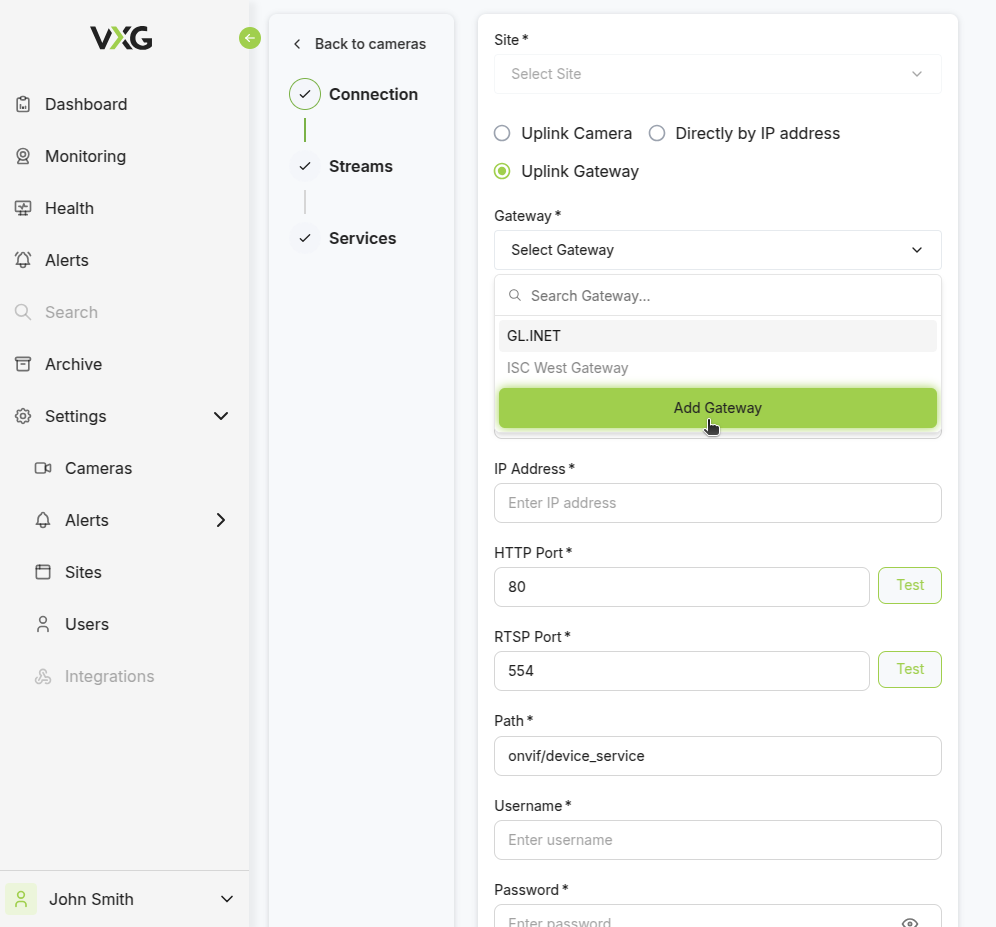
Select the corresponding Gateway type for your Gateway and fill out the form with the device’s information.
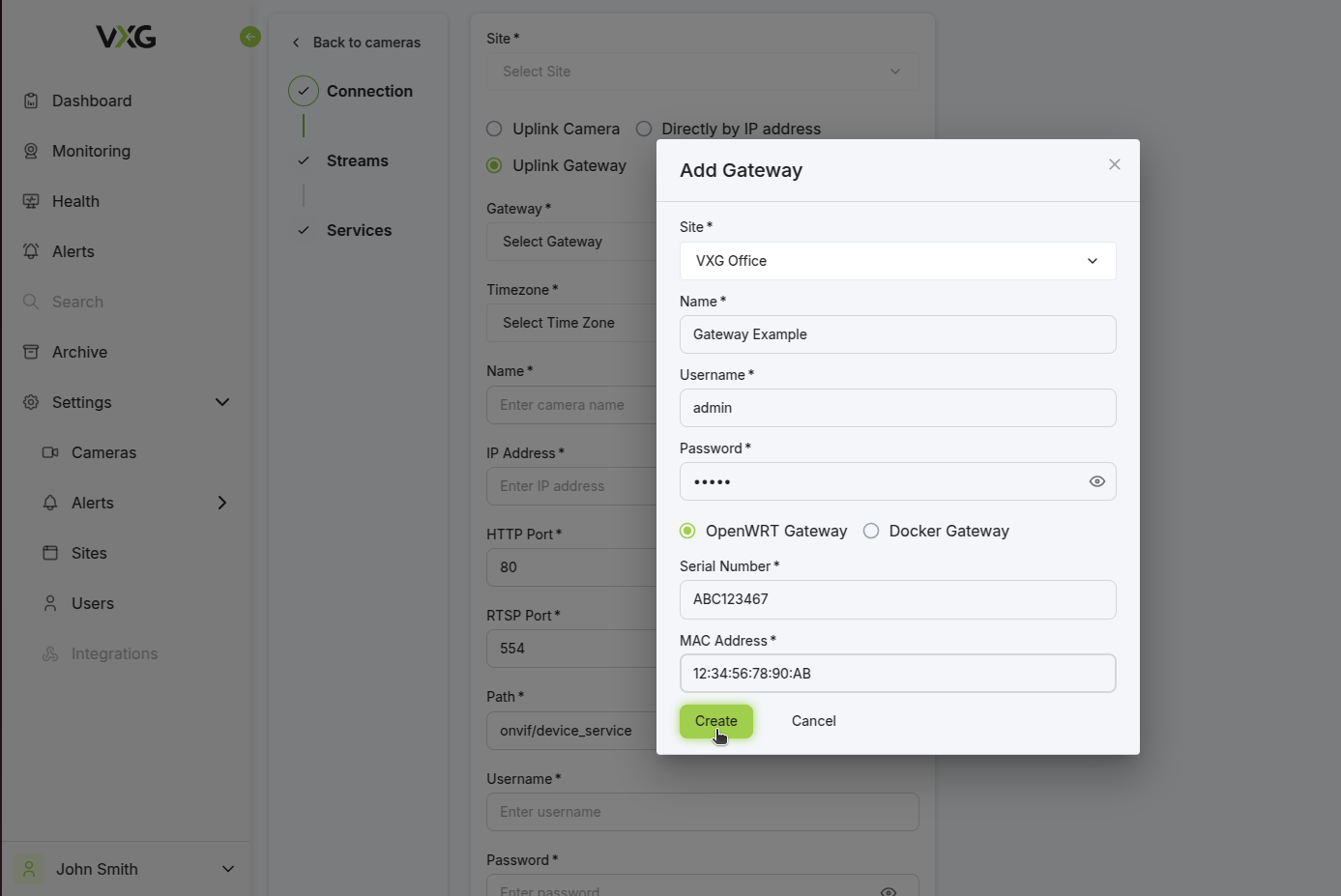
OpenWRT Gateways use the device’s Serial Number and MAC Address.You can find the OpenWRT Device’s information on the page http://<ROUTER-IP>//cgi-bin/luci/admin/services/uplink-gateway/settings or on the back of the device.
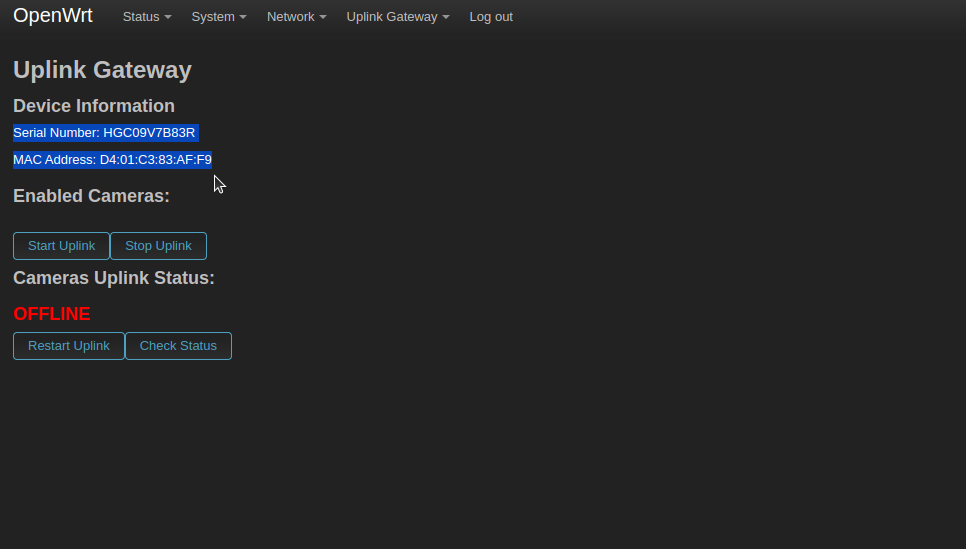

Docker Gateways use the Gateway ID assigned to the device. This value can be found in the settings page of the Gateway UI.
After adding the Uplink Gateway, the Gateway should appear online within a couple of minutes and you should be able to add cameras to the Gateway.