Cameras
Cameras
The Cameras section is the main page for managing and viewing cameras. There are 3 main modes:
Camera list
Camera locations
Map view
In the camera list mode, you can see camera details, filter, and sort cameras.
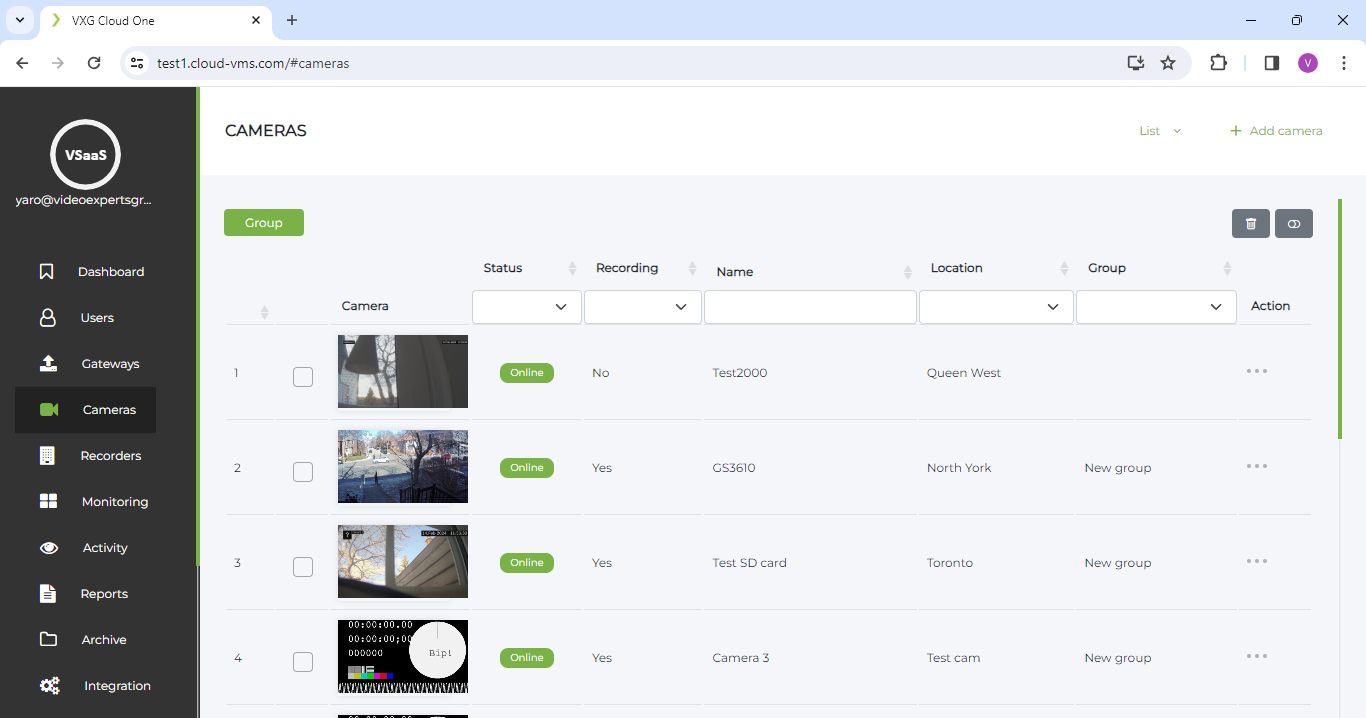
In the camera locations mode, you can see camera locations and sublocations.
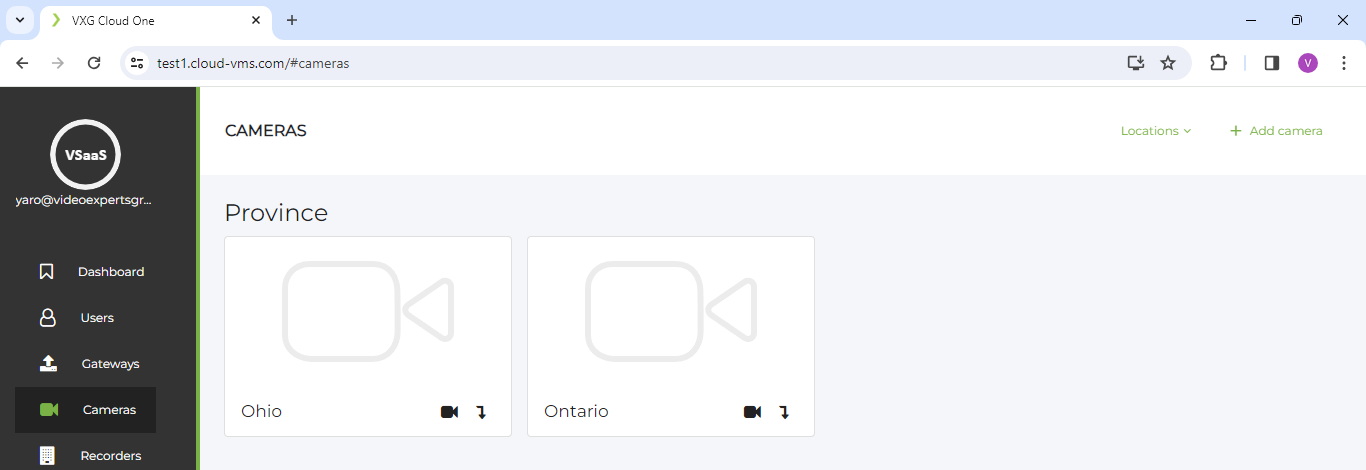
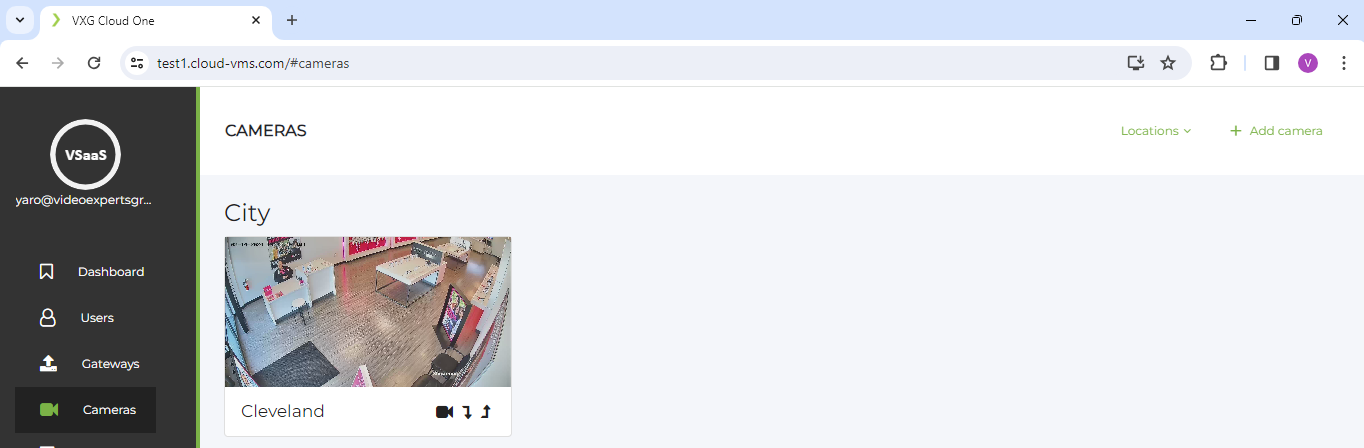
In the map view, you can see your cameras on a street map or indoor map.
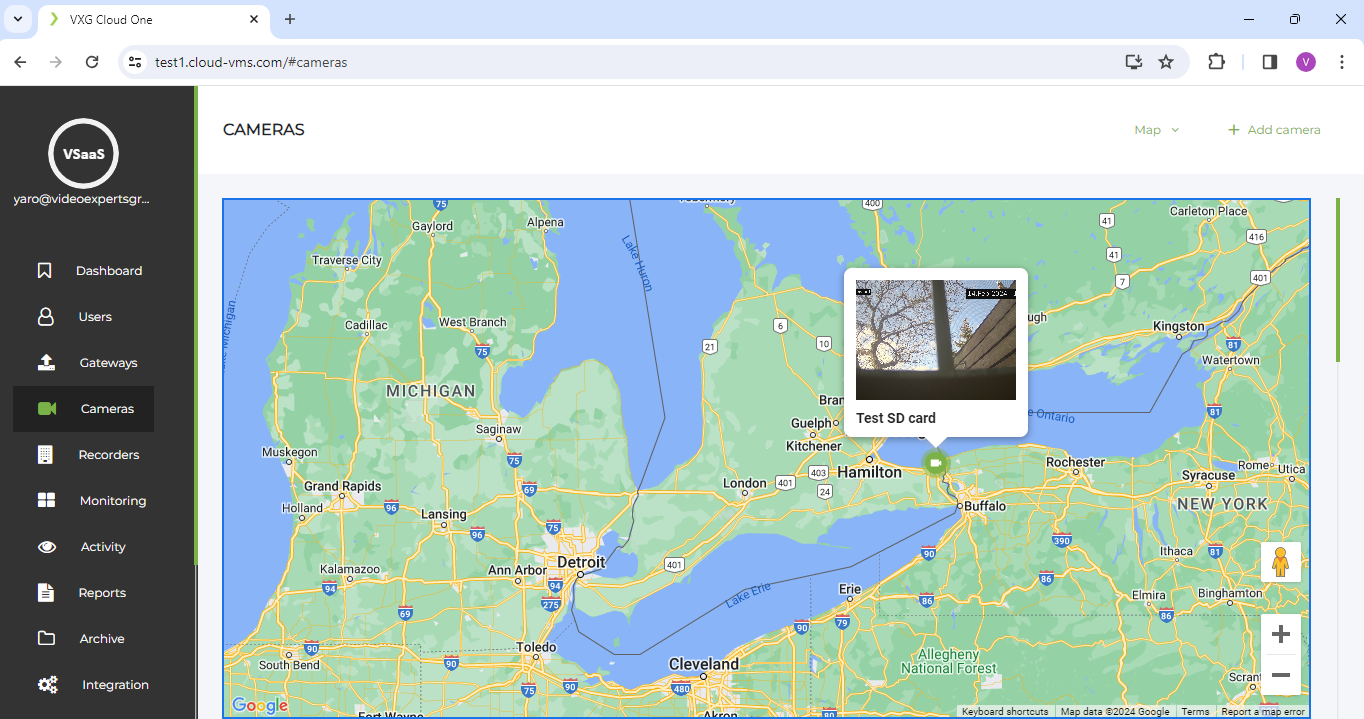
On the Cameras page, you can add new cameras by clicking on “Add Camera” and then selecting the way you would like to connect.
Adding cameras
Click on “Add Camera” and choose one of the options:
ONVIF - for Direct ONVIF connection
Plug-in - for legacy camera plug-ins.
Uplink - for the new generation of camera plug-ins based on Uplink technology
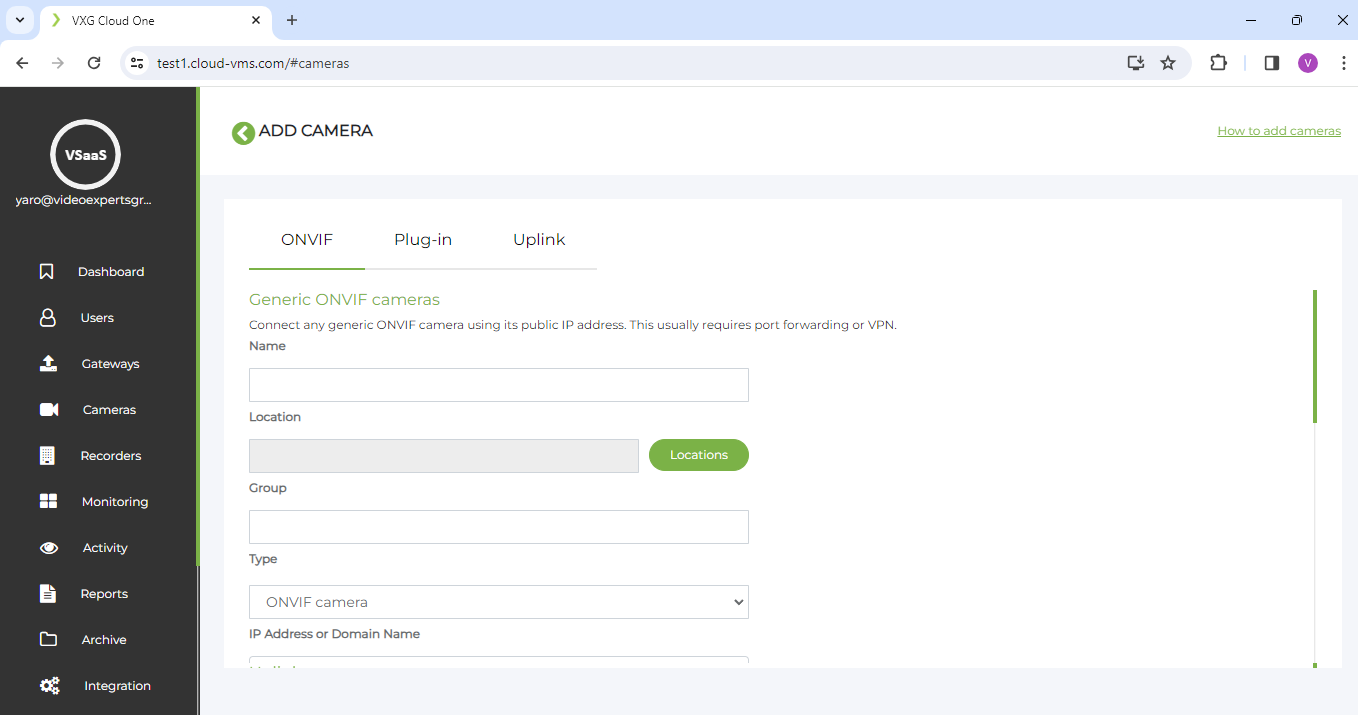
The “Plug-in” tab has a link to download the corresponding module.
More detailed information can be found in the Connecting IP cameras section.