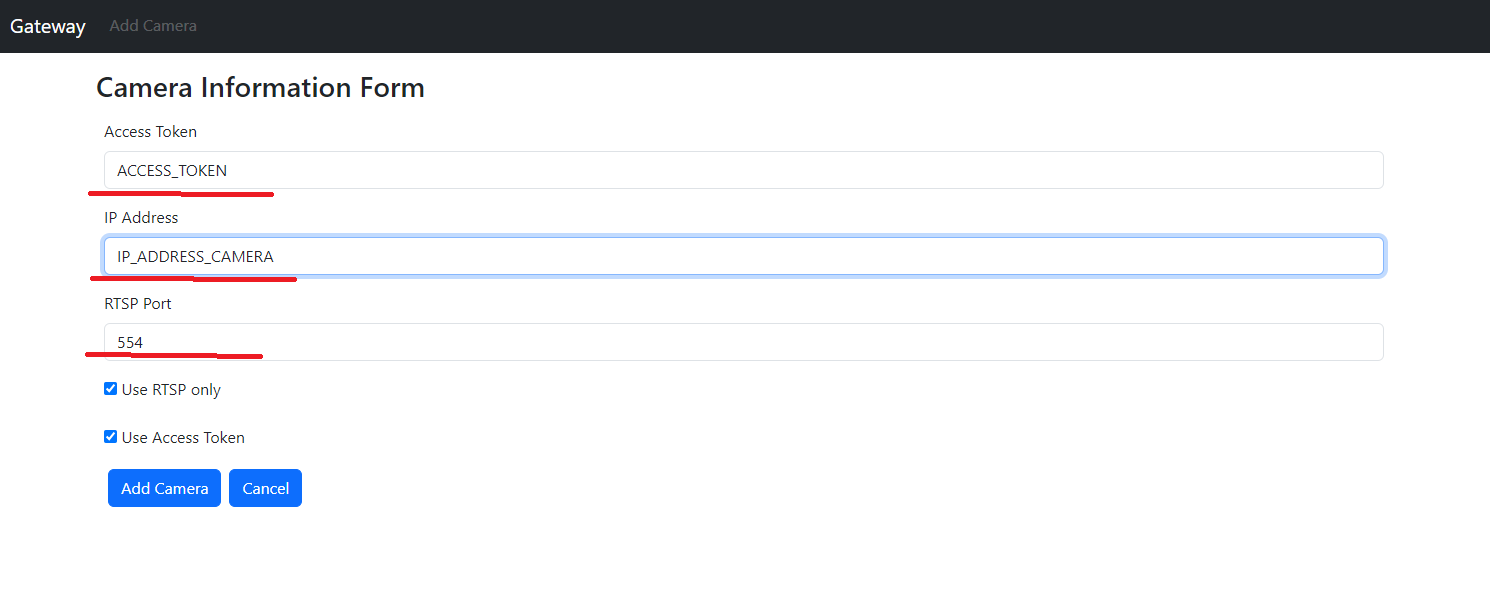Connecting RTSP streams from DVR/NVRs
If you have an RTSP-only camera or other video source, such as DVR or NVR, it is possible to add an RTSP source using the Uplink camera option and VXG Gateway.
Go to cameras and click Add Camera
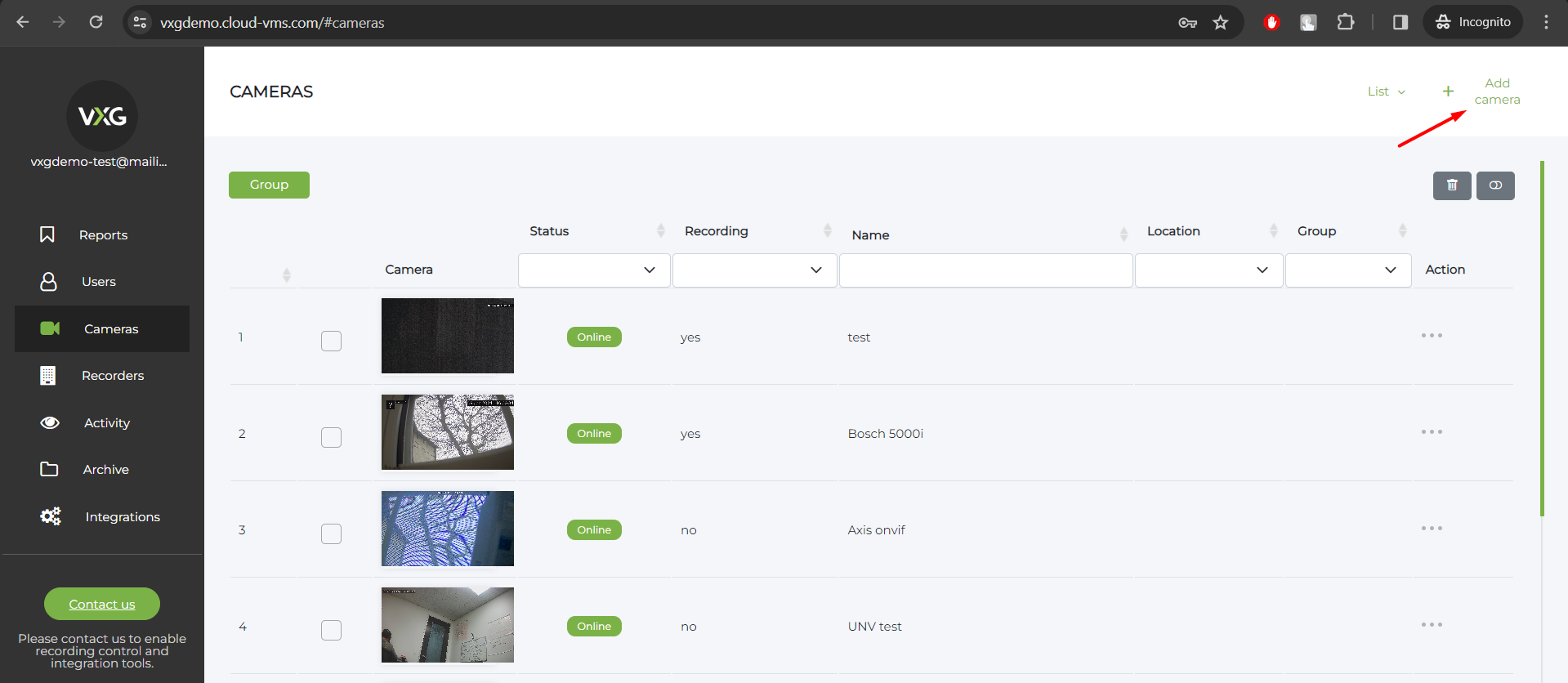
Enter the camera parameters, including the username, password, and RTSP path. For example, the Axis camera RTSP path is
/axis-media/media.amp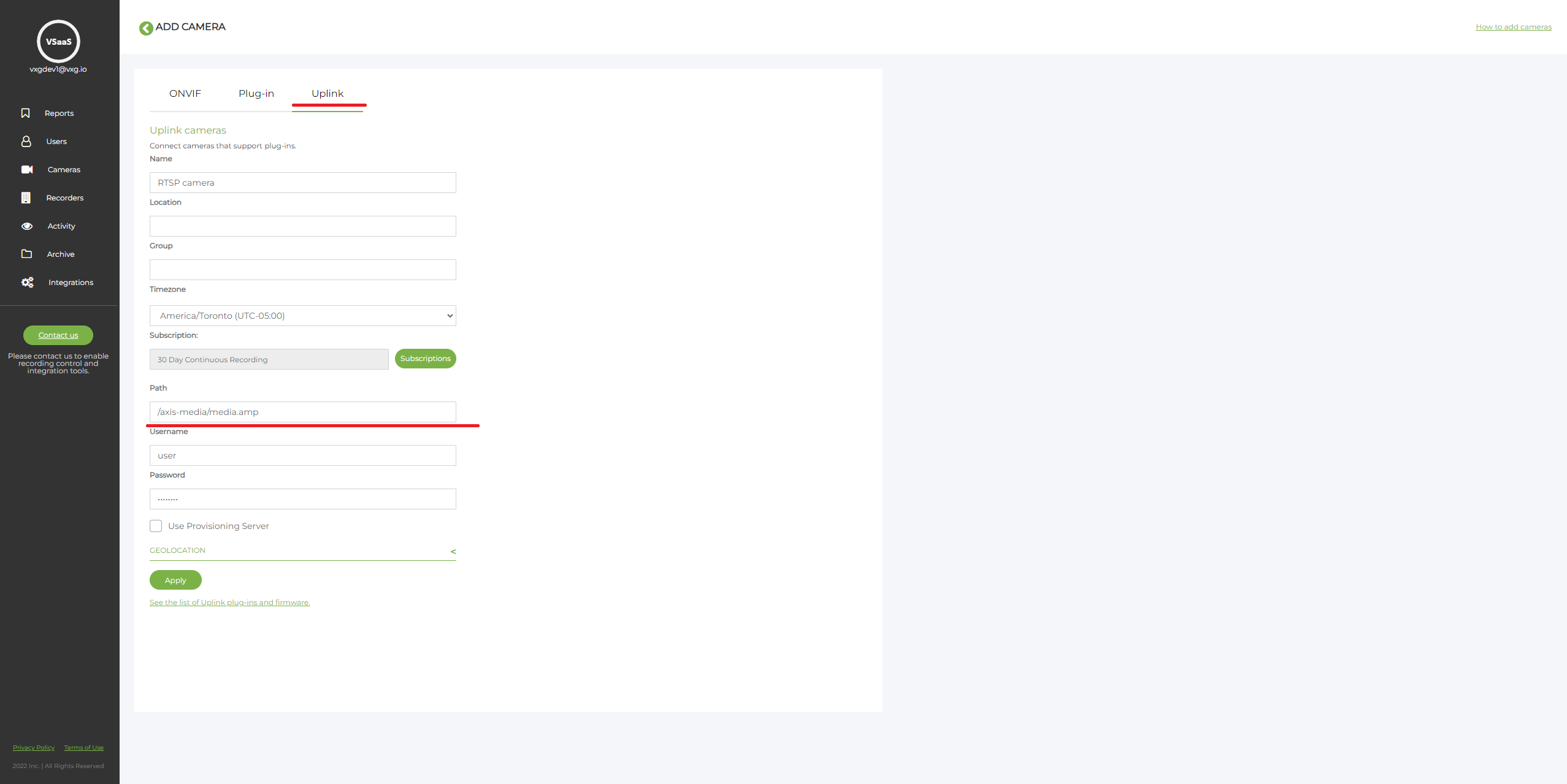
Once the Uplink camera is added, you need to add an IP address, RTSP port, and access token in the Gateway interface: