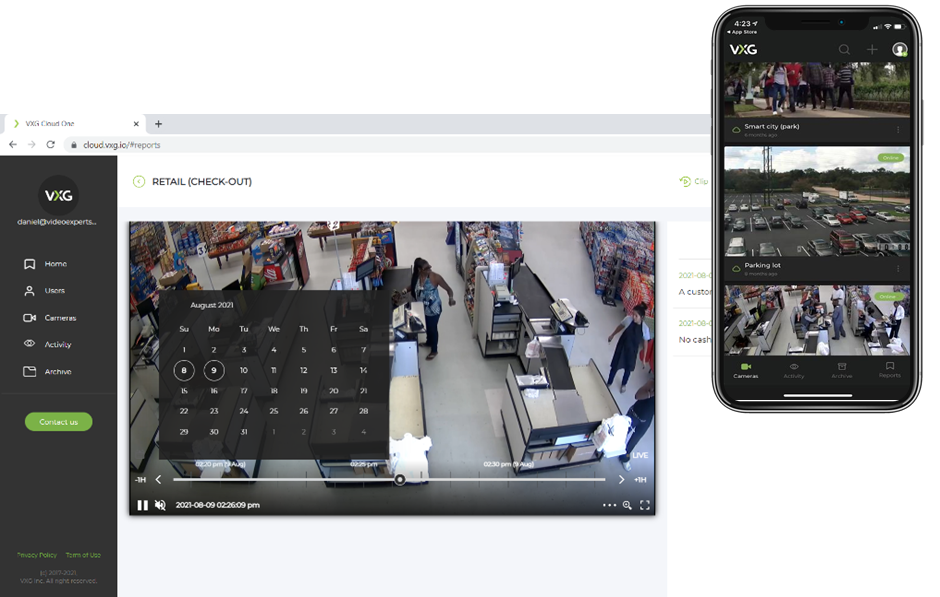Direct to cloud cameras
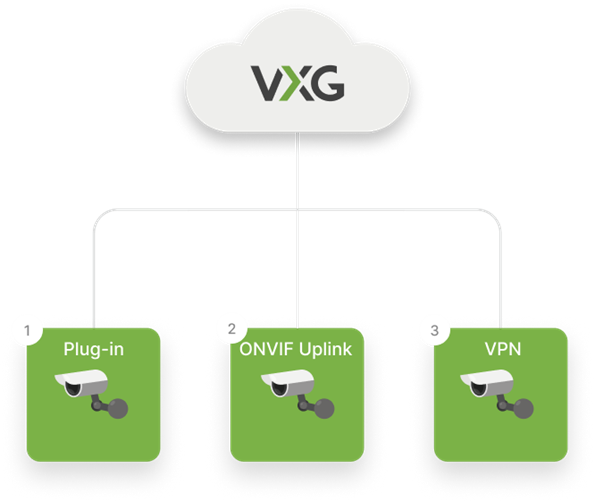
There are 3 main options how for connecting cameras directly to the Cloud:
Camera plug-in
ONVIF Uplink
VPN
The main features that VXG Cloud VMS provides for direct to Cloud cameras:
Cloud Connection
Direct Cloud Recording (for camera plug-ins only)
SD Card Playback
Camera Web UI
Camera plug-ins provided the highest flexibility and are described in more detail here.
ONVIF Uplink is in the Beta stage now and will be released by many camera manufacturers in the coming years.
VPN is mostly used in corporate networks like retail chains, banks, etc. At the same time, even entry-level modern routers support IPSec tunneling. This approach is described in more detail here.
Direct Cloud recording
Camera plug-ins with direct object storage recording allow selecting object storage per customer account.
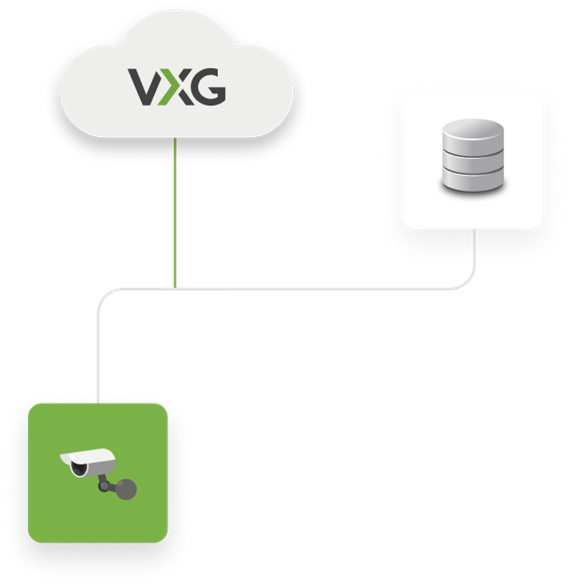
Cloud storage can be any S3 compatible storage service such as:
AWS S3
Seagate Lyve Cloud
Wasabi
Backblaze
Minio, etc.
This approach allows the customer to pay for the cloud storage directly to the cloud provider. Many cloud storage providers offer a free tier that makes the entry barrier even lower. A customer will need to specify object storage credentials using VXG API or through the VXG dashboard:
URL
Access ID
Secret Key
Bucket name
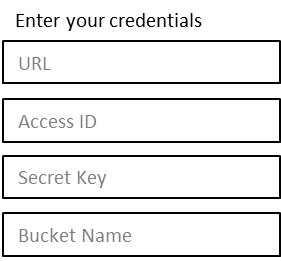
The video recorded in cloud storage can be accessed and played without VMS using any standard object storage browser, for example, S3 Browser. The data is stored in standard MP4 files for video and JPEG files for images in a simple and self-explanatory folders and files structure:
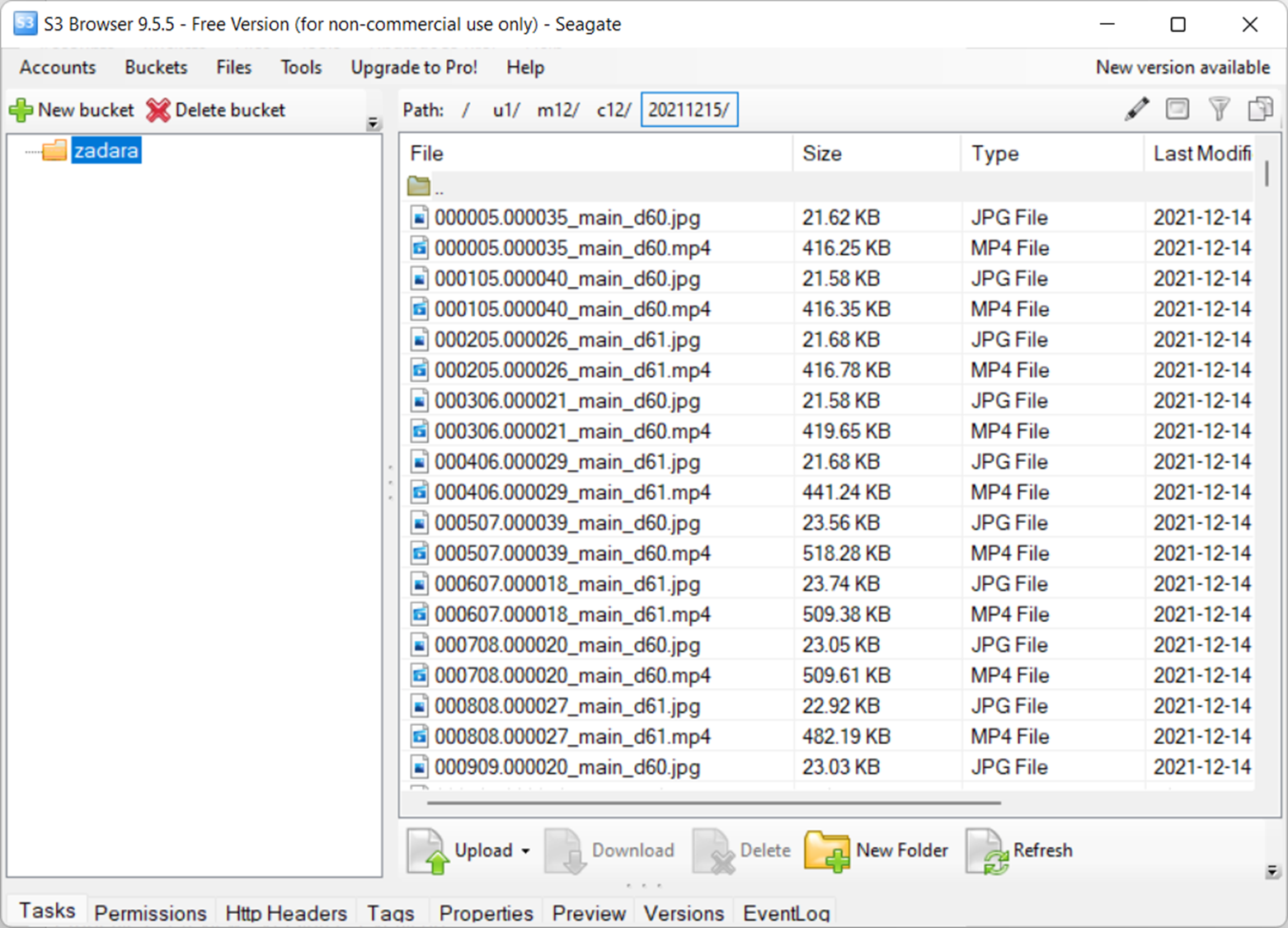
Each camera has its folder and subfolders for each date, for example, the folder “20211215” contains footage for December 15th, 2021. The file names contain the start time and the file duration, for example, the file “034855.000032_main_d60.mp4“contains 60 seconds (1 minute ) of video, starting from 3:48:55 am.
The same recorded videos, as well as live video from cameras, can be watched using VXG Cloud VMS and traditional VMS UI: