How to connect a VXG Server to the Cloud VMS
Step 1: Copy the server’s UUID from the server’s settings page.
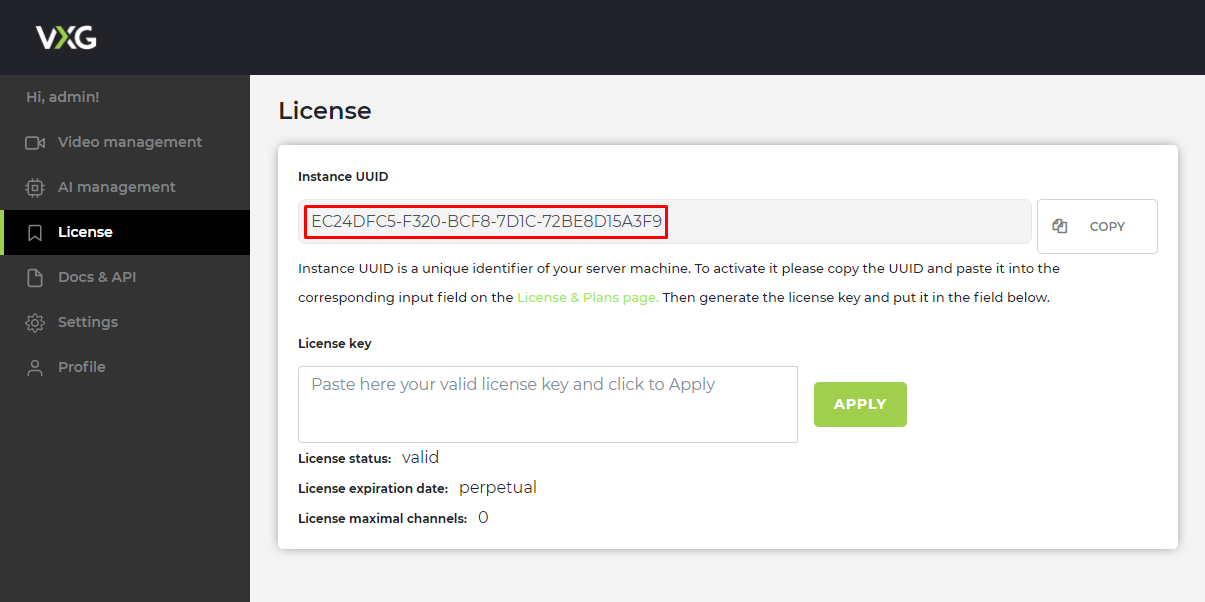
Step 2: Using the web front-end navigate to the servers' tab and add the server using the server’s UUID
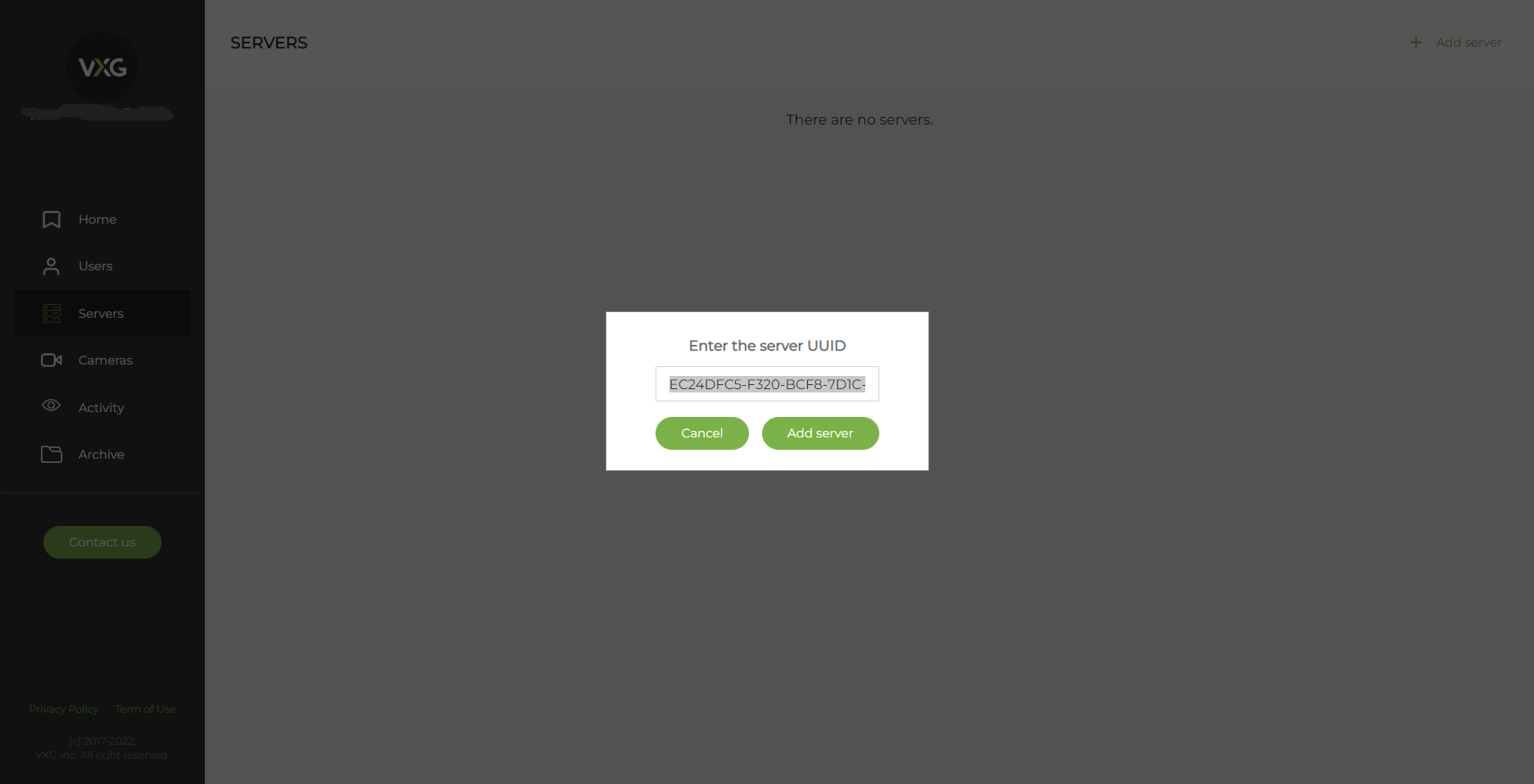
Step 3: Update the cloud relay key in the server’s settings to the corresponding user’s LKey who added the server using the web front-end.
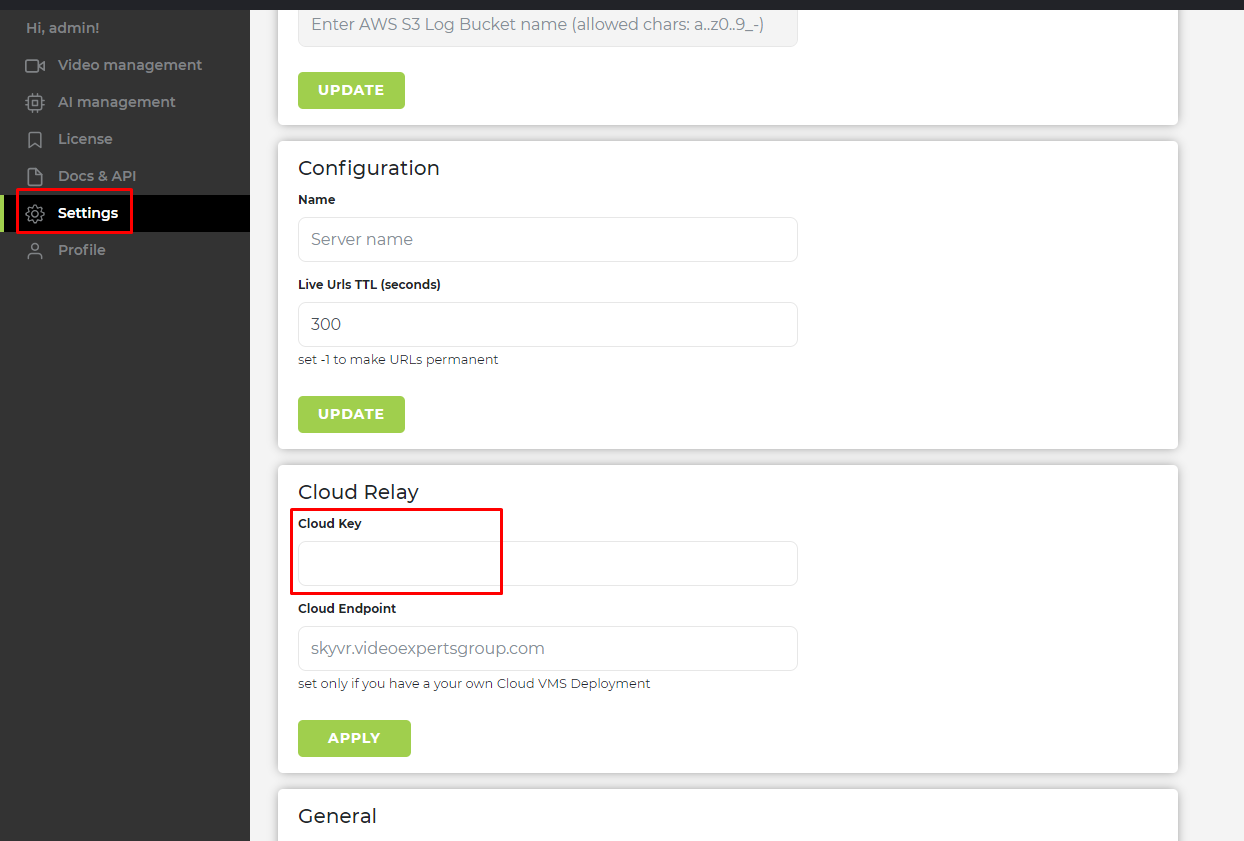
Step 4: Set the endpoint of your Cloud VMS Deployment.
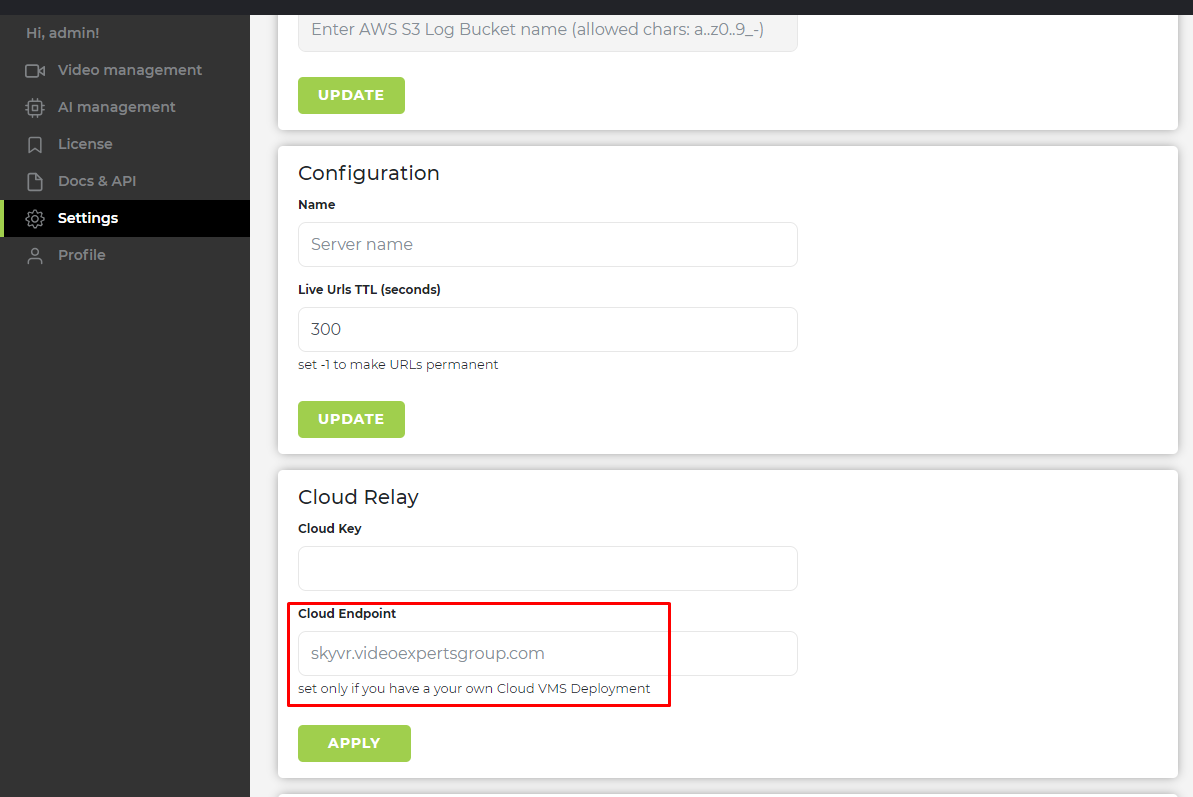
The server should now appear online a couple of minutes after the backchannel entry point is generated by the cloud.