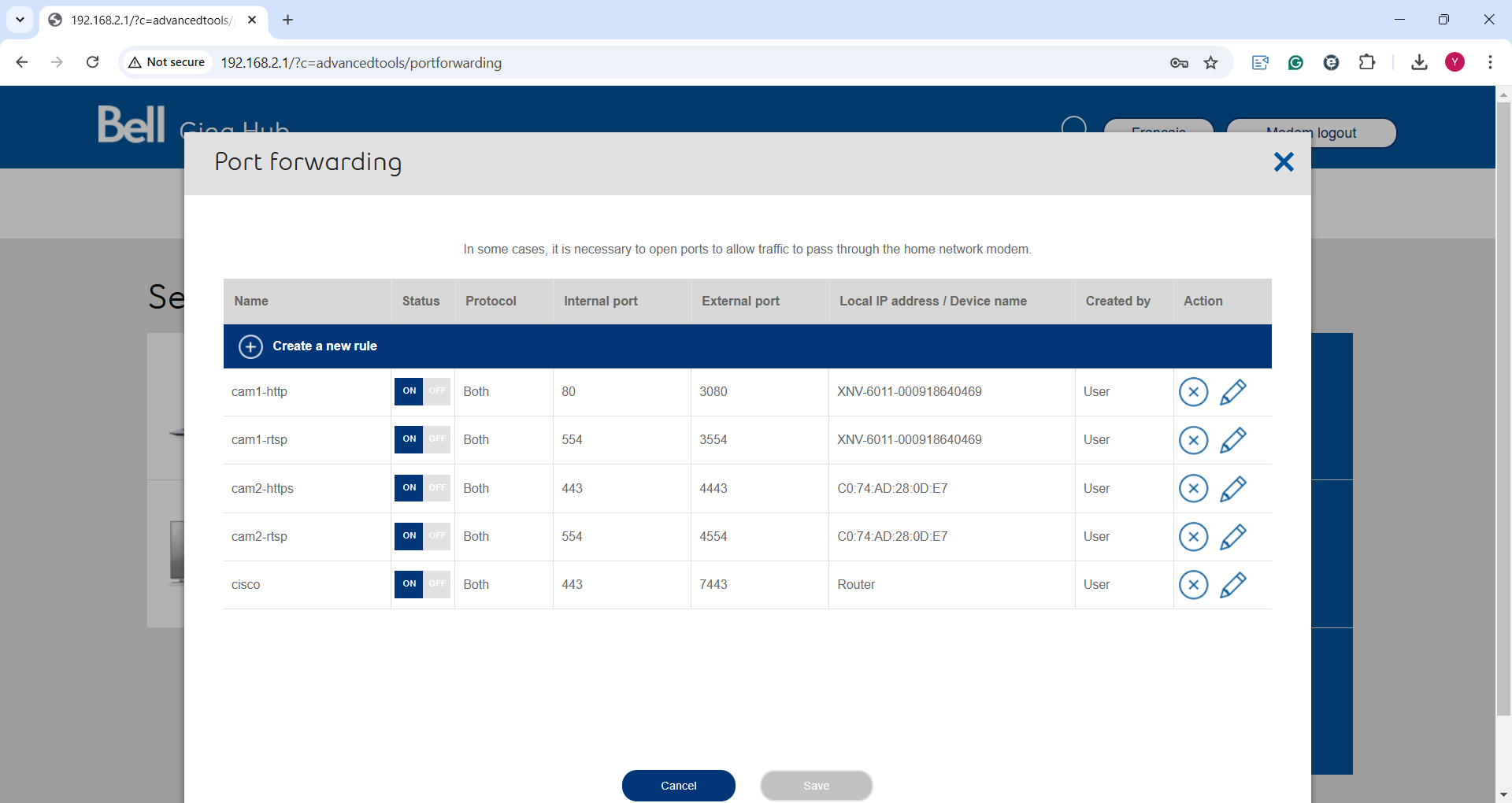How to do port forwarding?
This requires mapping of IP camera ports to external ports on a router. We require 2 ports:
80 (HTTP)
554 (RTSP)
For example, if your camera’s local IP address is 192.168.2.74 and your router’s public IP address is 184.34.23.56 and you choose ports 9080 and 9554 as external ports, the mapping should look like this
184.34.23.56:9080 → 192.168.2.74:80
184.34.23.56:9554 → 192.168.2.74:554
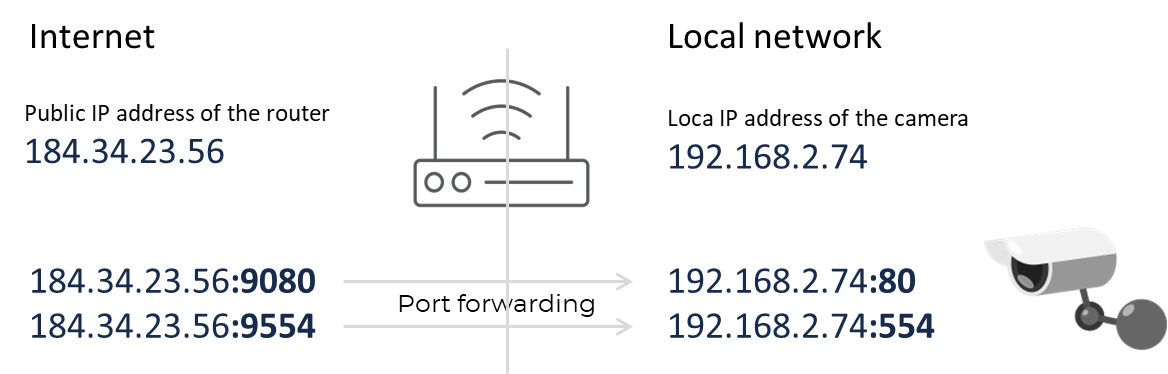
Forwarding ports on your local router
The following article can help configure port forwarding on different router models:
https://portforward.com/router.htm
For example, this is how it looks for a Bell router: