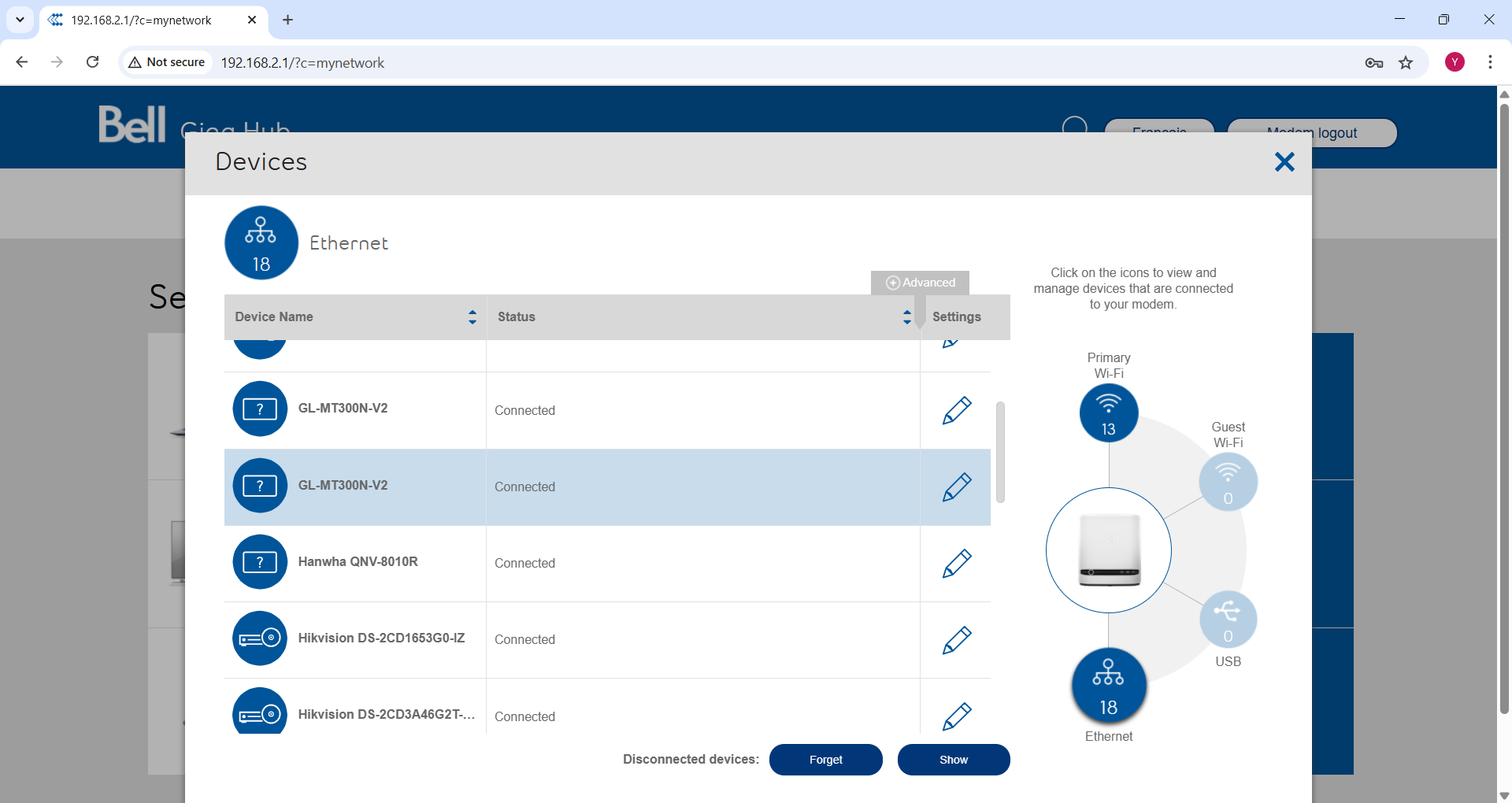How to find cameras in my local network?
You can use your router’s Web UI or a network scanner to find the camera’s IP address. For example https://www.advanced-ip-scanner.com/ is a free tool that will scan your network and show all connected devices:
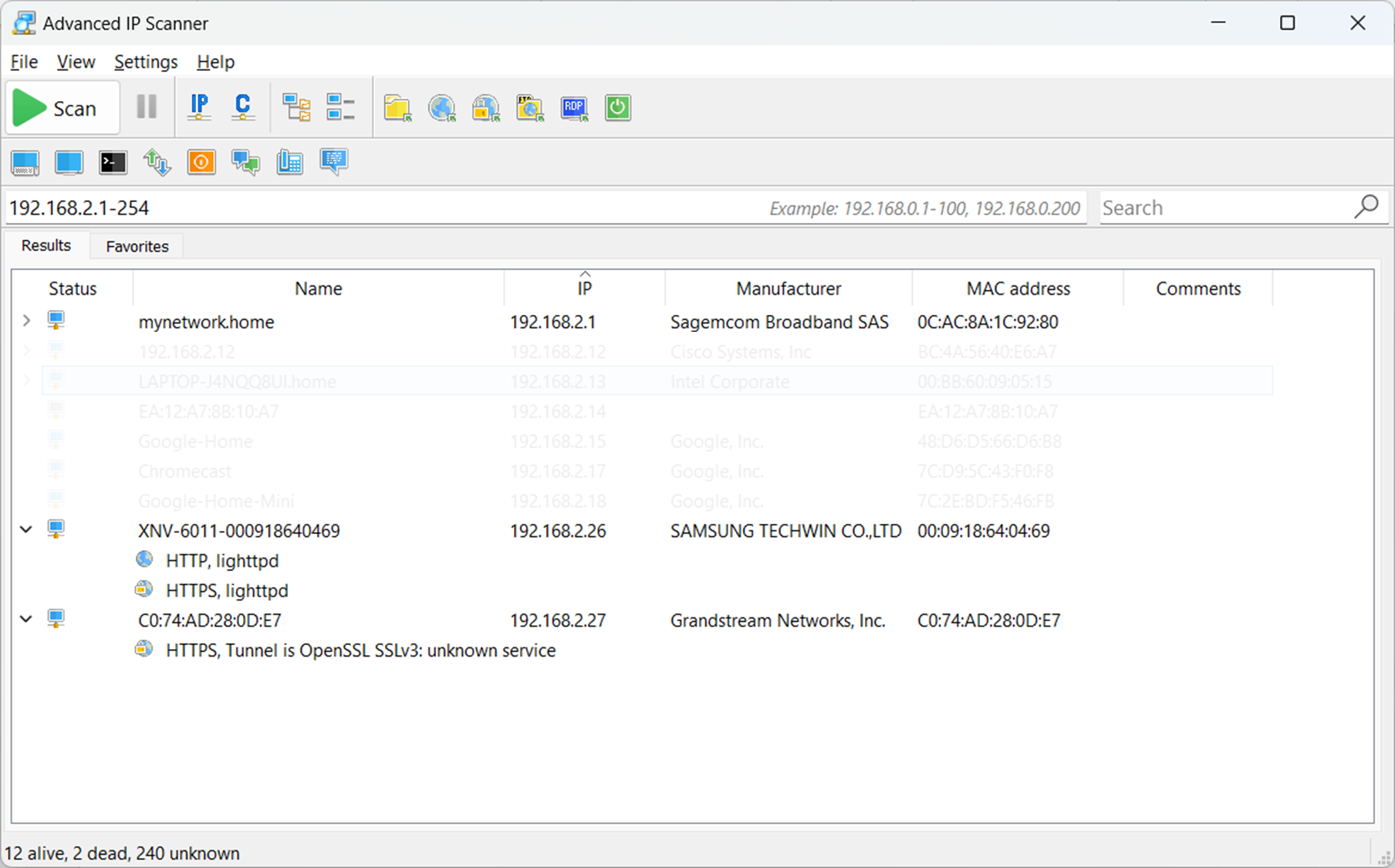
2. You can find all connected device using the Web UI of your router: