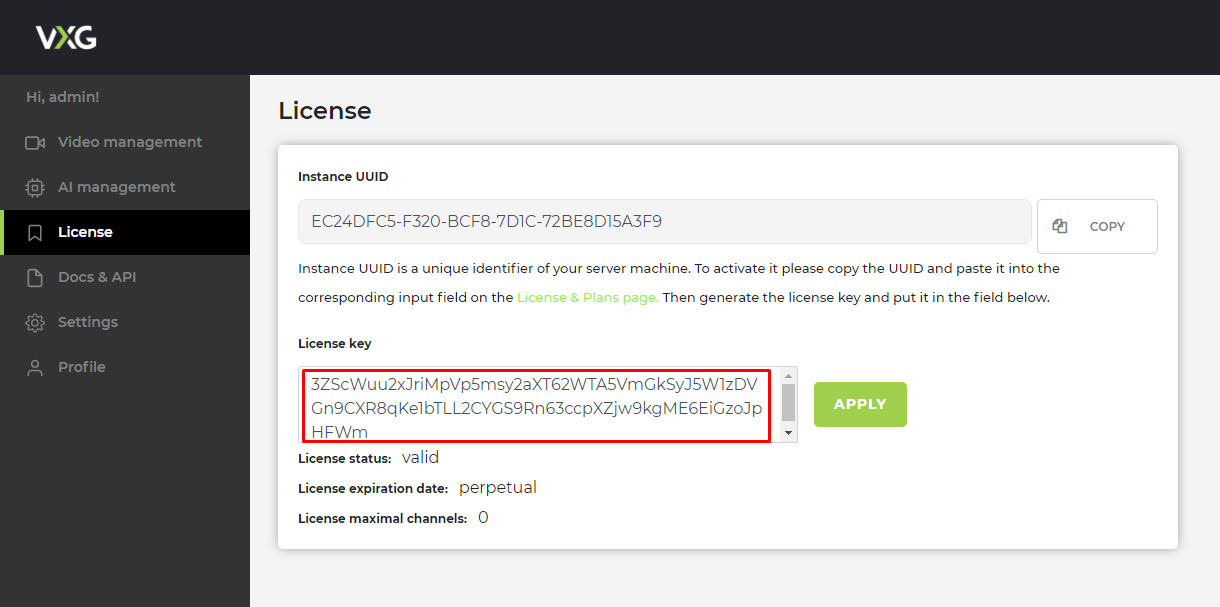Installation on Linux
Quick start on Linux
Step 1: Contact the VXG team to get the latest VXG Server package, download it, unzip it and go to the directory where the files were unzipped.
Step 2: Install Docker and docker-compose if they are not installed yet. You can do it manually or using the script included in the package:
user@user:~/VXG-Server$ ./docker_install.shWe recommend using Docker Community Edition, version 18.06.* or 19.03.* and docker-compose version 1.24.* or newer.
If you get a “Permission denied” error when trying to run either docker_install.sh or start.sh, enter the line chmod +x file_name.sh
Step 3: Logout and re-login into your system
Step 4: Start the VXG Server:
user@user:~/VXG-Server$ ./start.shStep 5: Open it in a browser using the server's IP address or hostname http://SERVER_HOSTNAME/
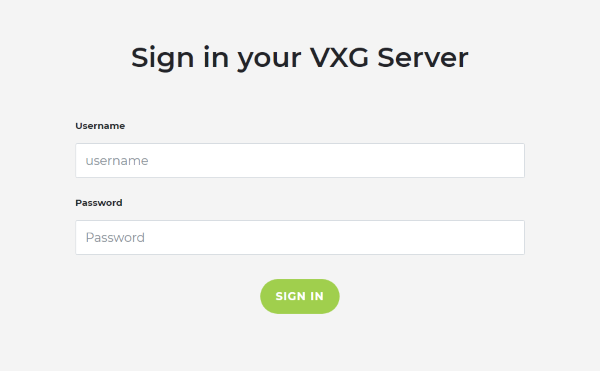
The default username and password are:
username: admin
password: admin
First launch and the license key
Step 1: Open the Server's Web UI http://ip_address
Step 2: Go to the License page and copy the Instance UUID
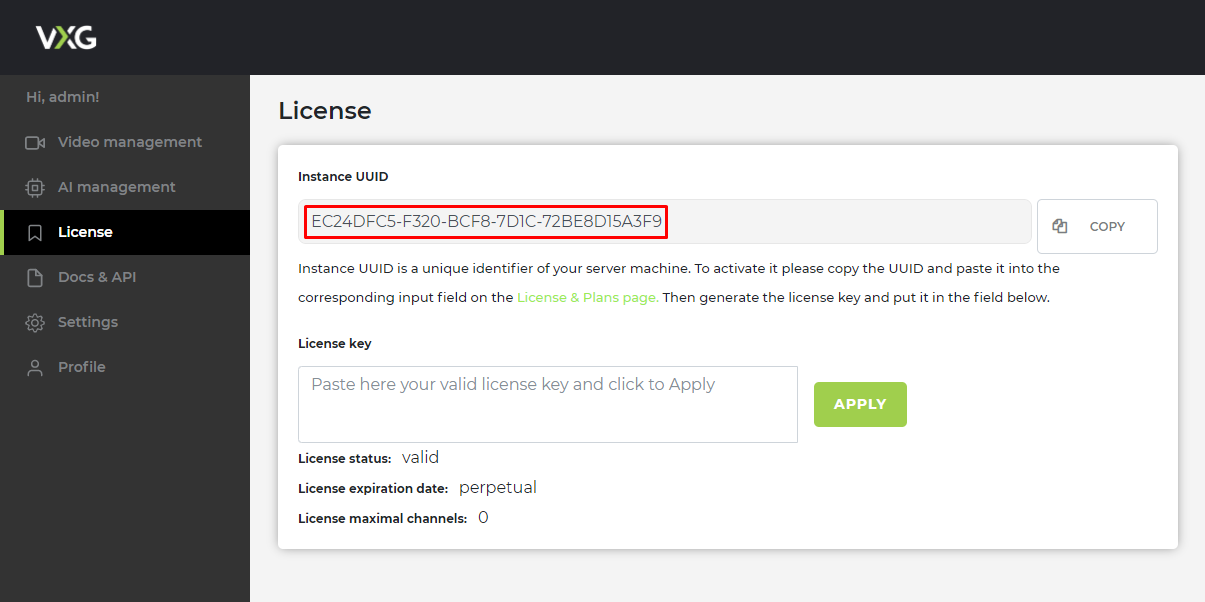
Step 3: Send the UUID to the VXG team to receive the license key.
Step 4: Copy the license key and paste it to your Server's license page