Video is not smooth
Live video is not smooth
Check if recorded video is smooth.
If the recorded video is smooth then it means that there is no bottleneck between the camera and the VMS.
If the recorded video is not smooth then there is a bottleneck between the camera and VMS and the best option will be to reduce the bitrate for this camera.
Check if you preferred format is HLS. If it’s not then switch to HLS.
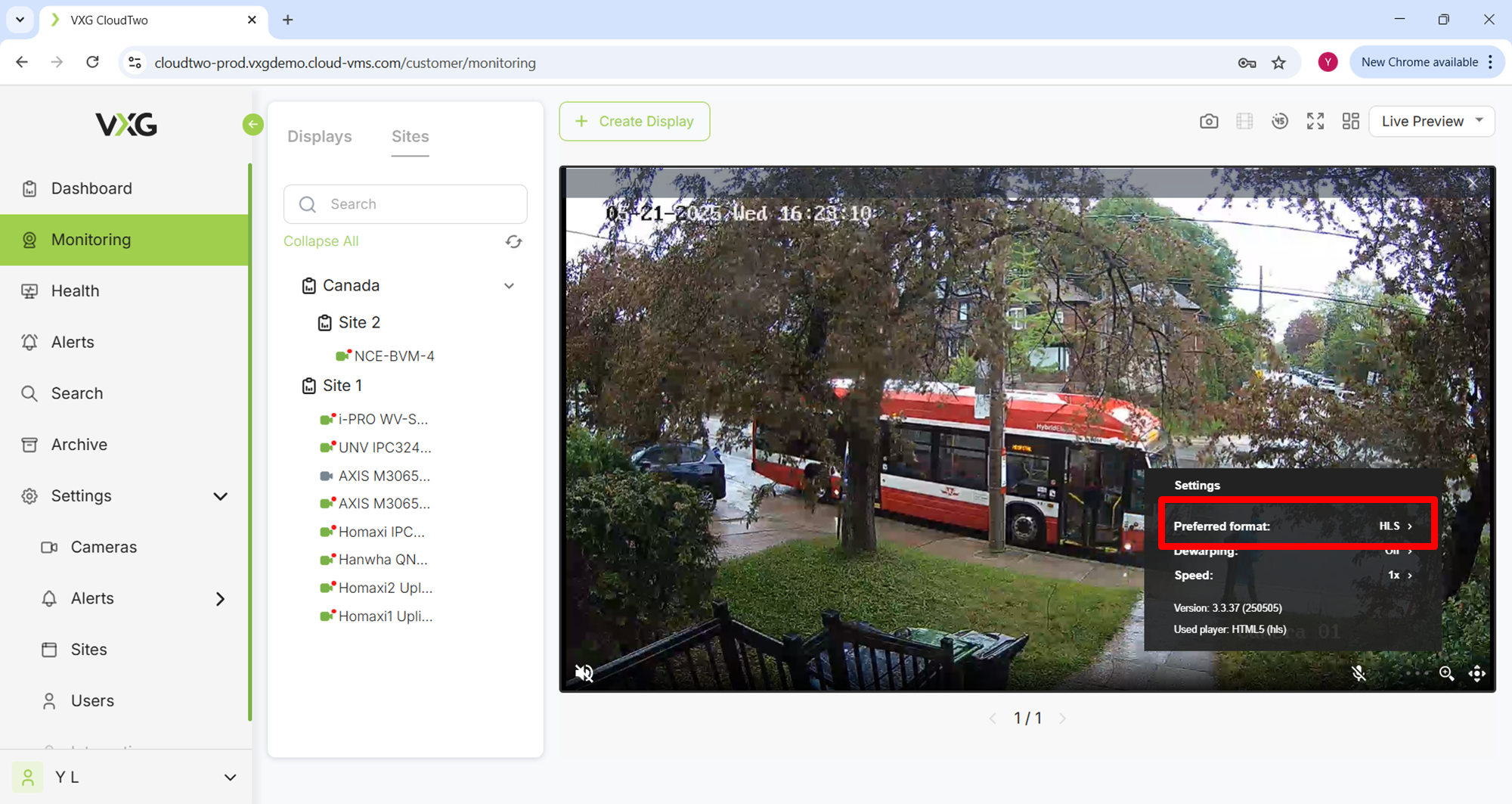
Check the same camera from a different network to make sure there is no bottleneck between the VMS and the client software.
Try in a different browser.
Check the camera codec. If it’s H.265 then switching to H.264 can help in some cases.
Recorded video is not smooth
If recorded video playback is not smooth then most likely the problem is in the bottleneck between the camera and the VMS. Lowering the camera bitrate will help in most of the case. Configure the camera maximum bitrate to be below 1Mbps.