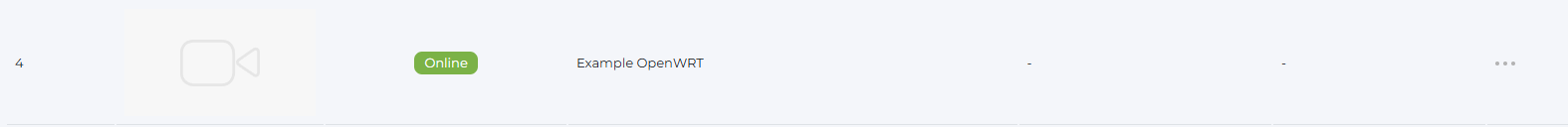Adding Mikrotik Router to Cloud One
Navigate to the Gateways page on Cloud One and click Add Gateway in the top right corner.
Select the OpenWRT Gateway checkbox on the Gateway form and fill out the form with the device’s information.
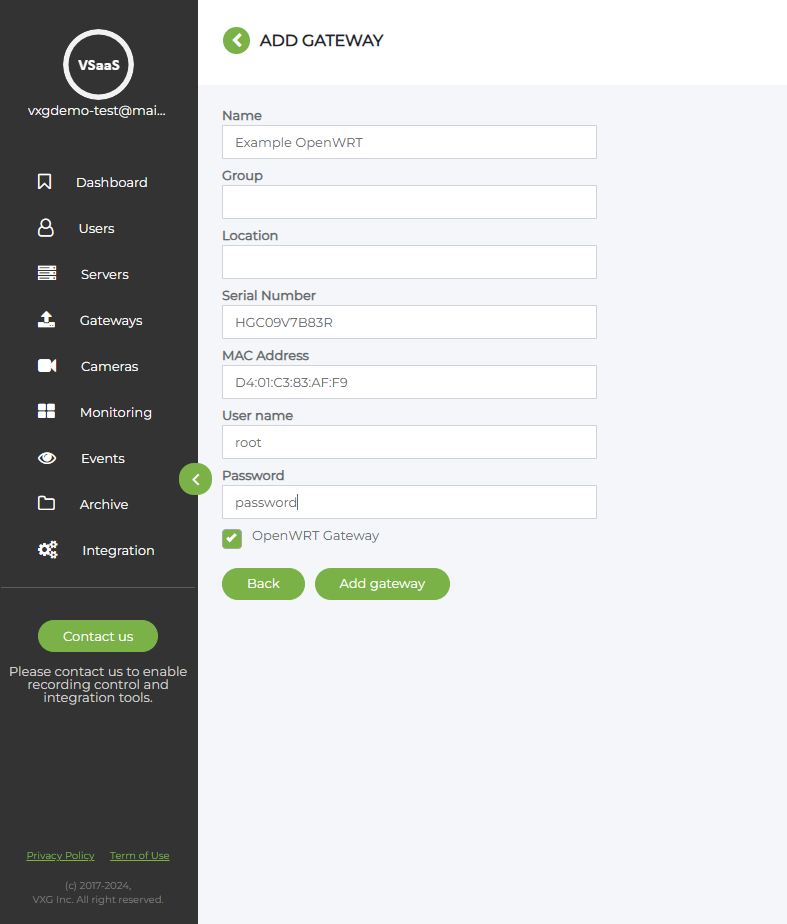
You can find the Device’s Serial Number and MAC Address on the page http://<ROUTER-IP>/cgi-bin/luci/admin/uplink-gateway/camera-html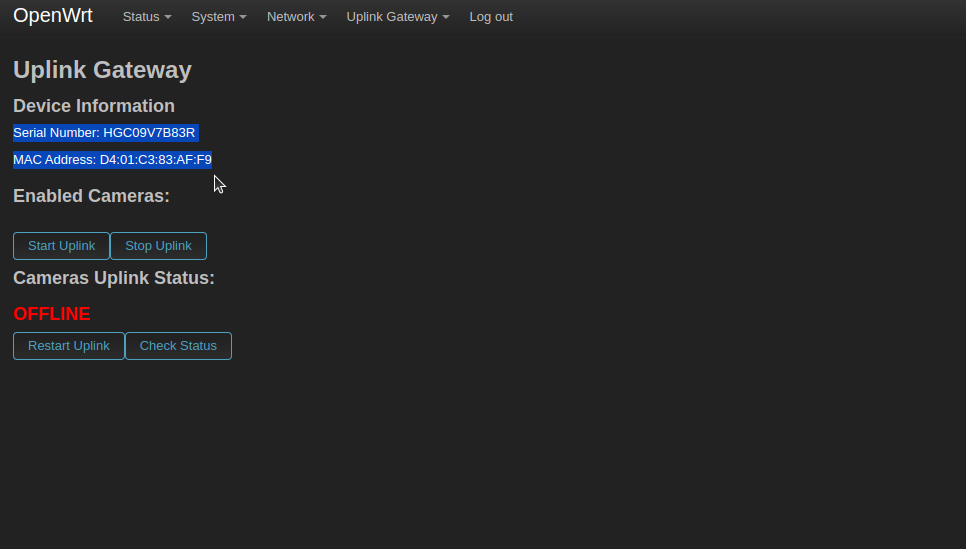
After adding the Mikrotik Uplink Gateway to Cloud One the gateway should appear online within a couple of minutes.