How to install Uplink Gateway on Mikrotik RB750Gr3
Download Mikrotik Uplink Gateway Package.
Open the Mikrotik’s OpenWRT LUCI user interface, then navigate to System > Software.
Update software list.
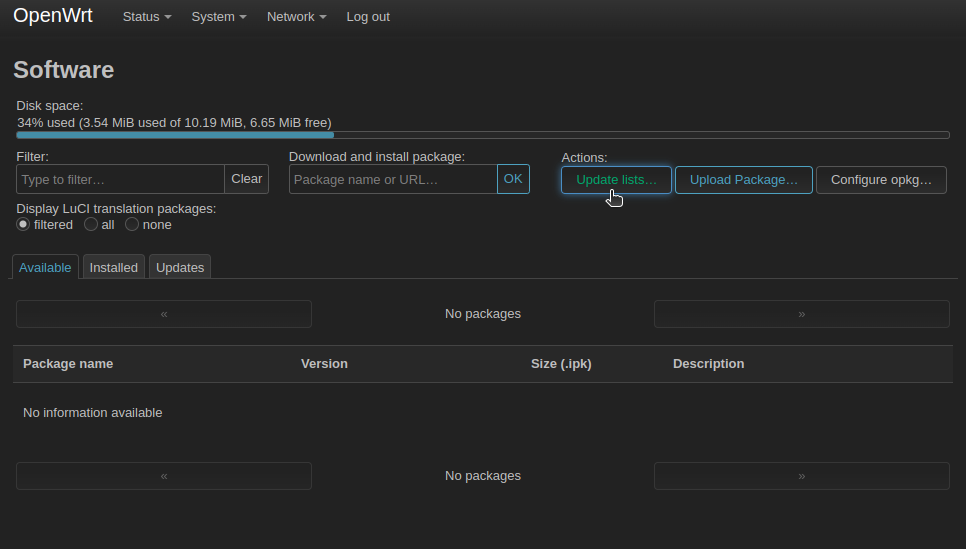
Upload and install the uplink_gateway_<VERSION> file.

Upload and install mikrotik-luci-app-uplink-gateway-<VERSION> file.
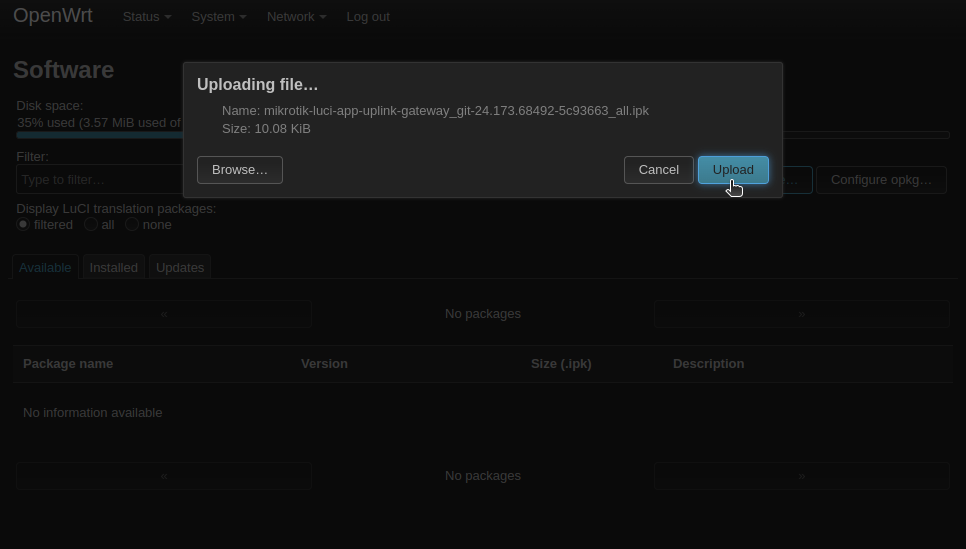
After refreshing the page, you should now be able to access the Uplink Gateway UI.
http://<ROUTER-IP>/cgi-bin/luci/admin/uplink-gateway/camera-html