Connecting cameras
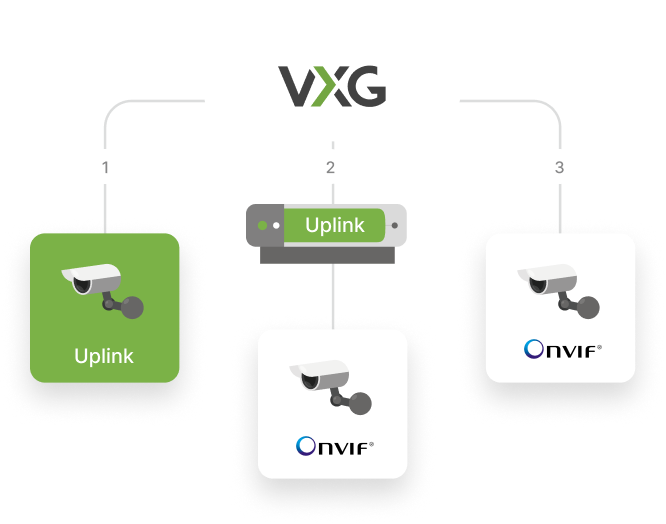
There are 3 main types of connections:
Camera to Cloud (Uplink camera plug-in)
Cloud Gateway (Uplink module for routers and bridges)
Direct ONVIF (Using the direct IP address or domain name of a camera)
Camera to Cloud
VXG partners with major camera manufacturers and has developed camera firmware plug-ins that are installed directly on cameras. This makes a connection between a camera and the cloud plug-&-play and it doesn’t need any additional hardware on-premise.
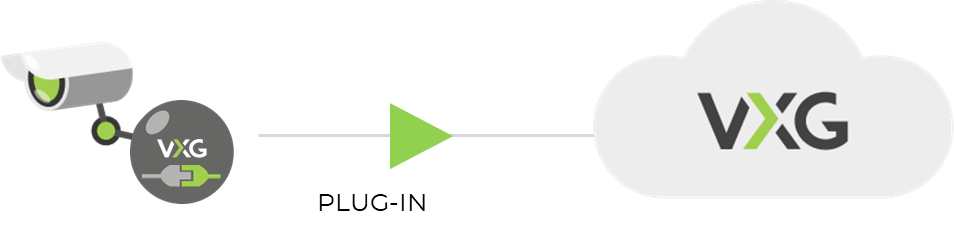
There is no need to do any network configuration, like port forwarding or opening ports. VXG offers pre-built plug-ins for major camera brands and models. The plug-in source code is open and publicly available for integration with new cameras.
Cloud Gateway
Cloud Gateway is a software module that bridges connections between cameras and the Cloud VMS. Cloud Gateway provides full remote access to cameras' settings, Web UI, and edge storage. In addition, a separate Cloud NVR module can record video in its local storage. In all cases, live and recorded videos can be watched and managed through the Cloud VMS.

Cloud Gateway works with any standard ONVIF and RTSP cameras connecting to them from a local network.
Direct ONVIF
VXG works with any ONVIF or RTSP camera. A camera should have an IP address that VXG can access from the Cloud. The possible options are described below.
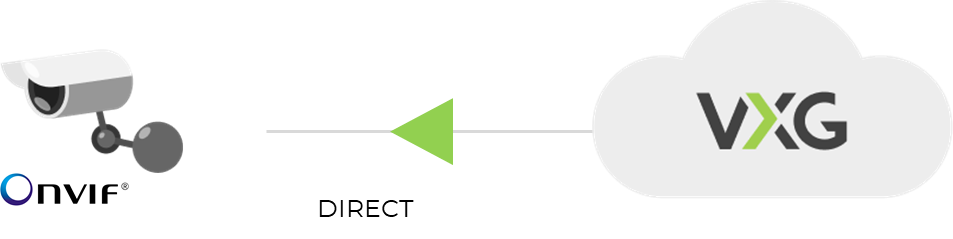
Other cameras
Mobile phone cameras
VXG Mobile applications for Android and iOS turn any phone into an additional video camera that can be used along with other cameras in the system.
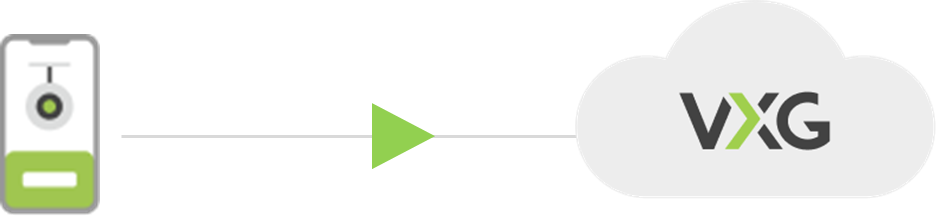
Wearable cameras and IoT devices
VXG offers an integration kit for wearable cameras and video IoT devices. VXG also offers engineering services to help with the integration.
DVR/NVR
VXG can connect to a DVR/NVR either directly using RTSP or through a Gateway via RTSP. In the case of a direct connection, this requires port forwarding or VPN to the DVR/NVR similar to the Direct ONVIF approach. In the case of the Gateway via RTSP approach, it requires setup of the Cloud Gateway/NVR in the same network with the DVR/NVR and adding each DVR/NVR channel using RTSP URL on the Cloud Gateway/NVR.