Creating AWS Access Key
Go to IAM->Users and click “Add user”. Give it a name, for example, “VXG”:
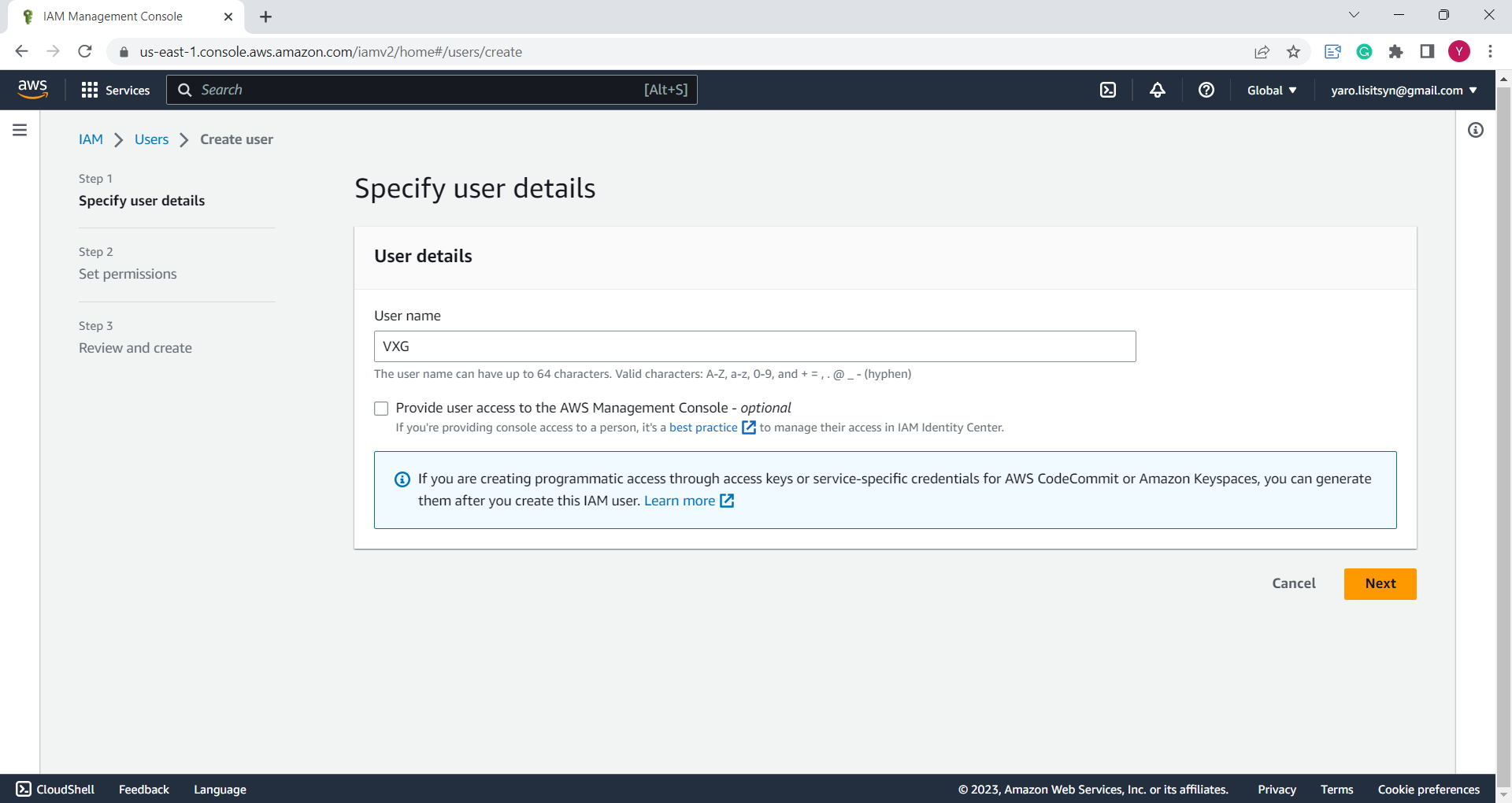
Select “Attach policies directly” and check “AdministratorAccess”
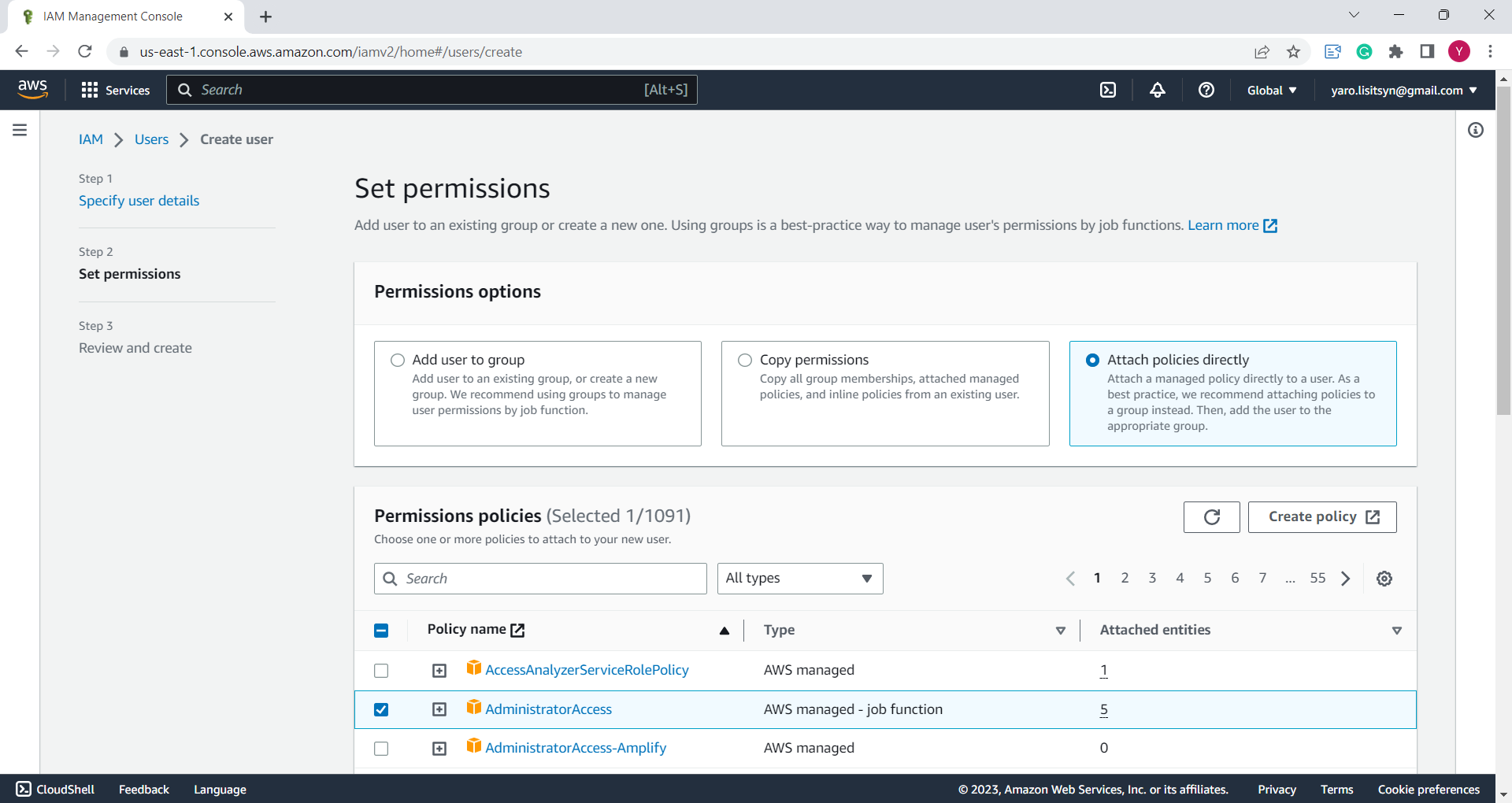
After the user has been created, select this user from the IAM->Users list
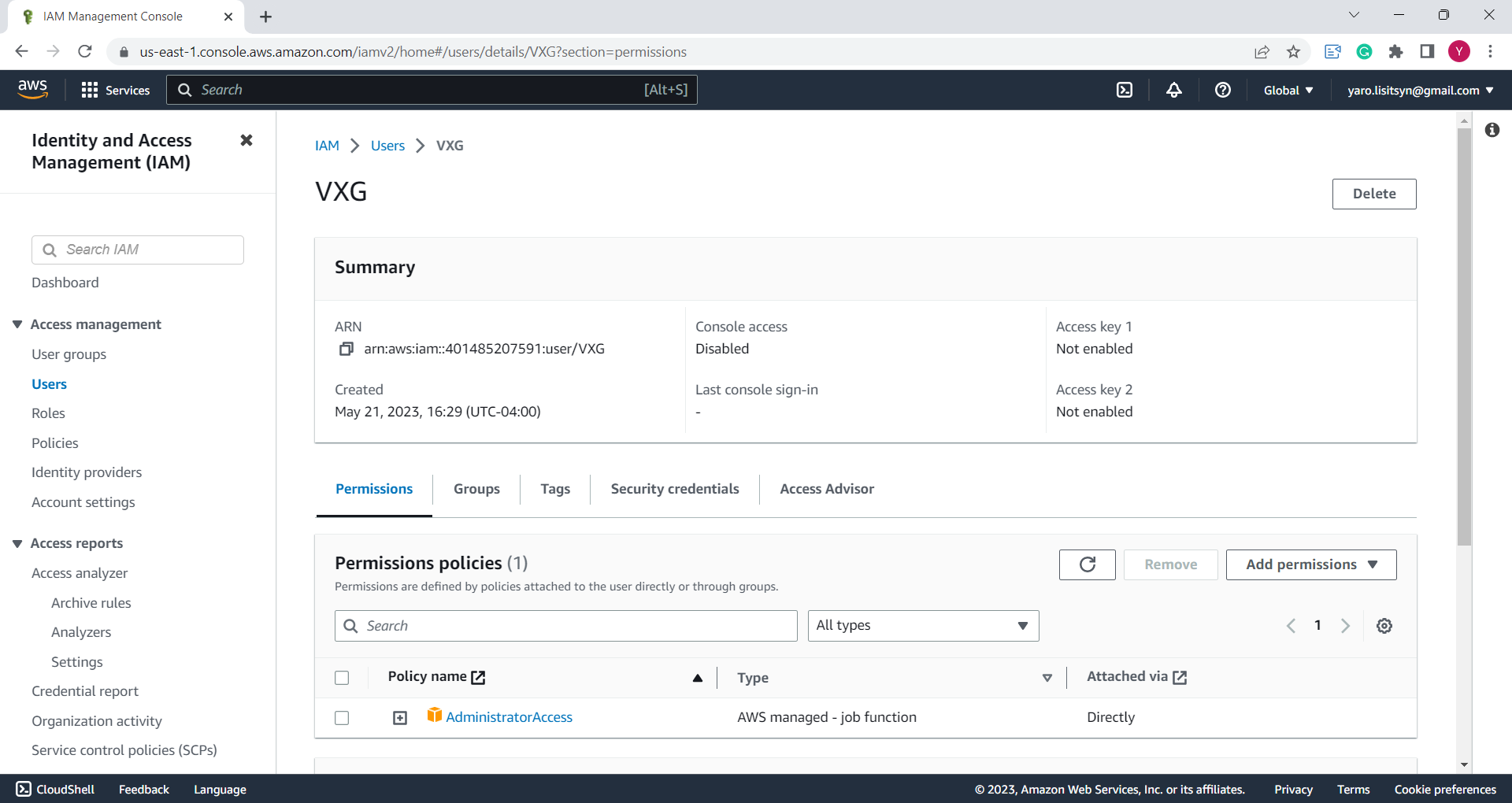
Go to the “Security credentials” tab and click on “Create access key”
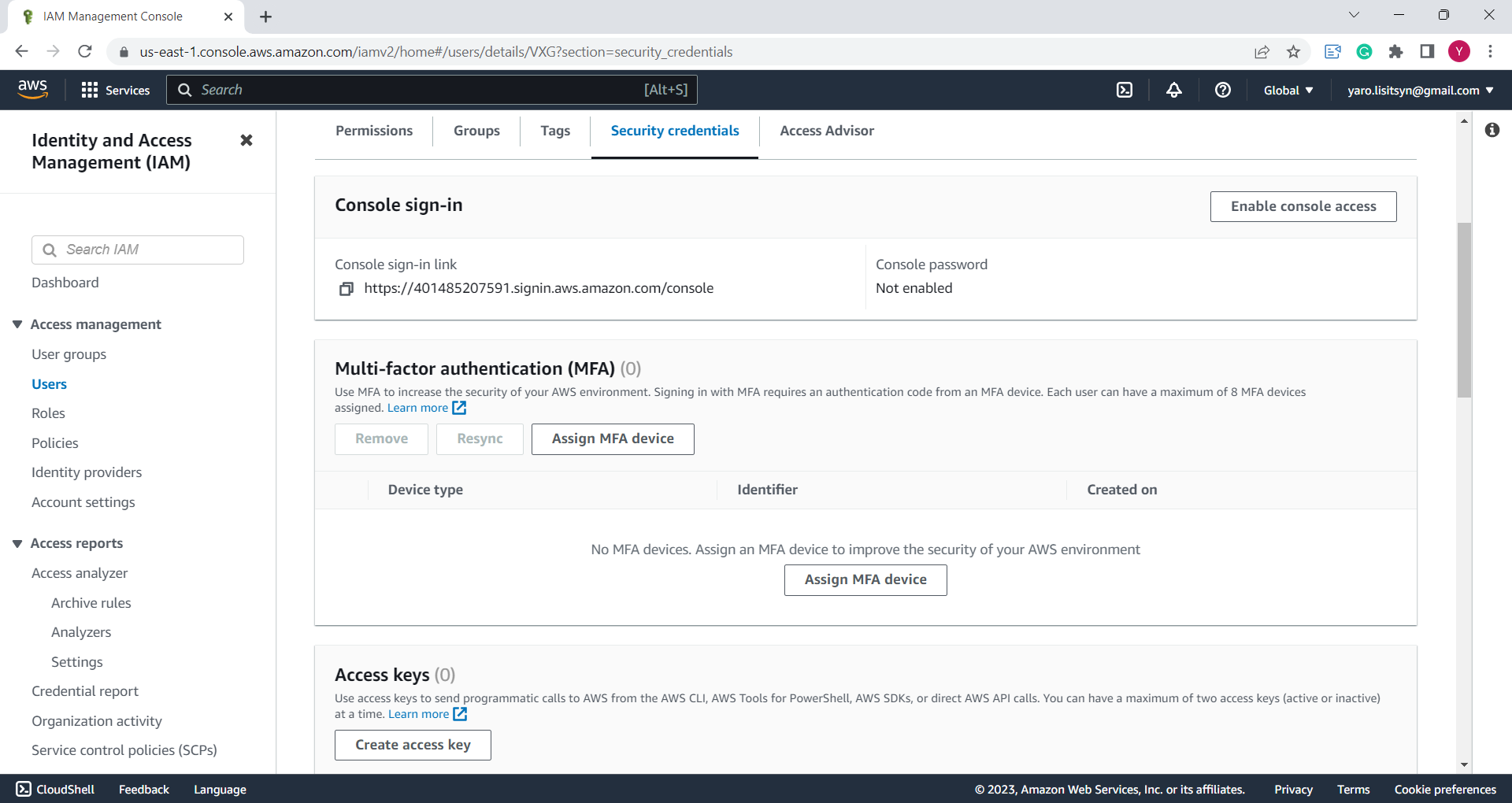
Select “Command linked interface (CLI)”
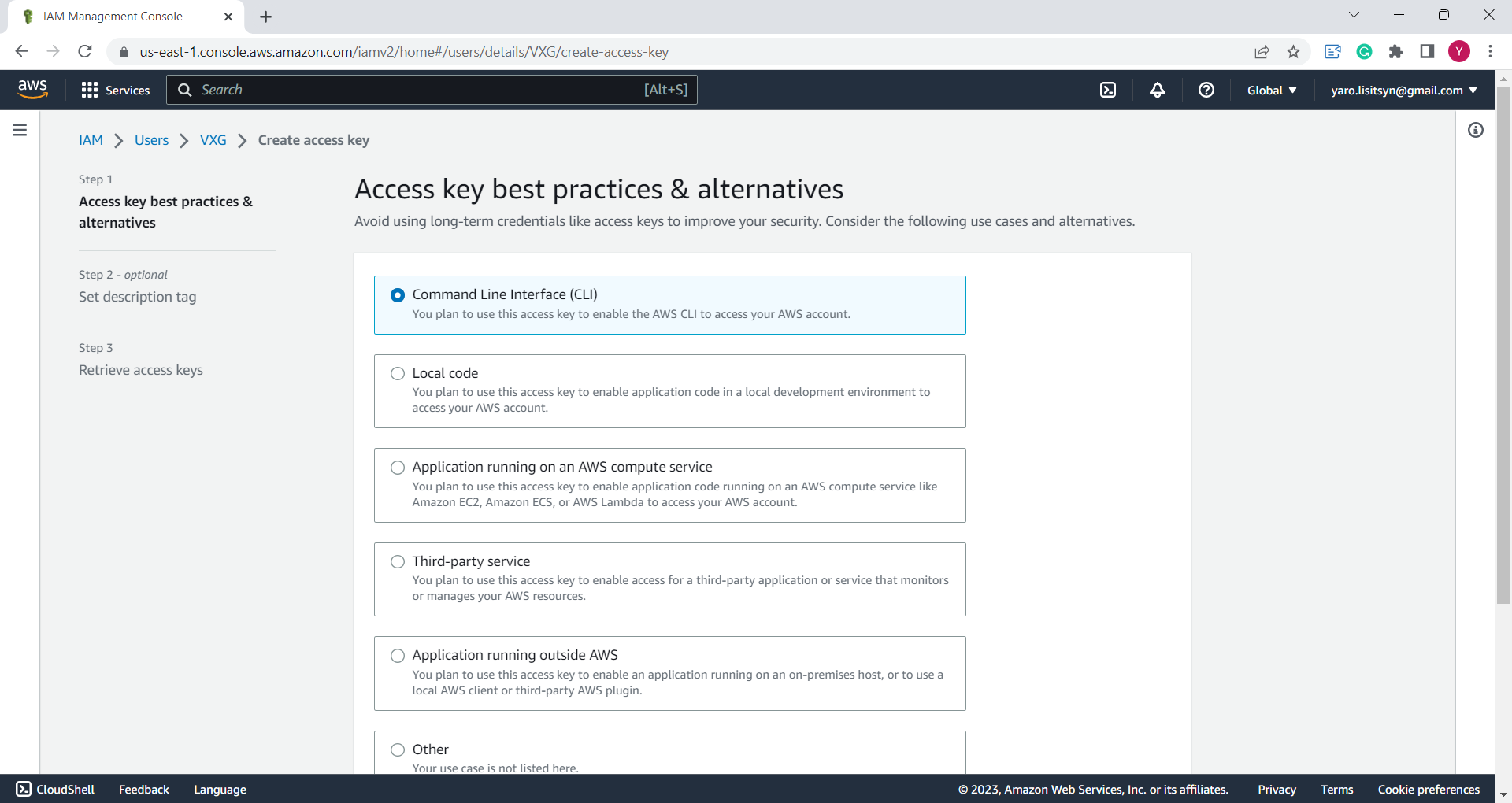
Copy the Access Key and Secret Key from the last page
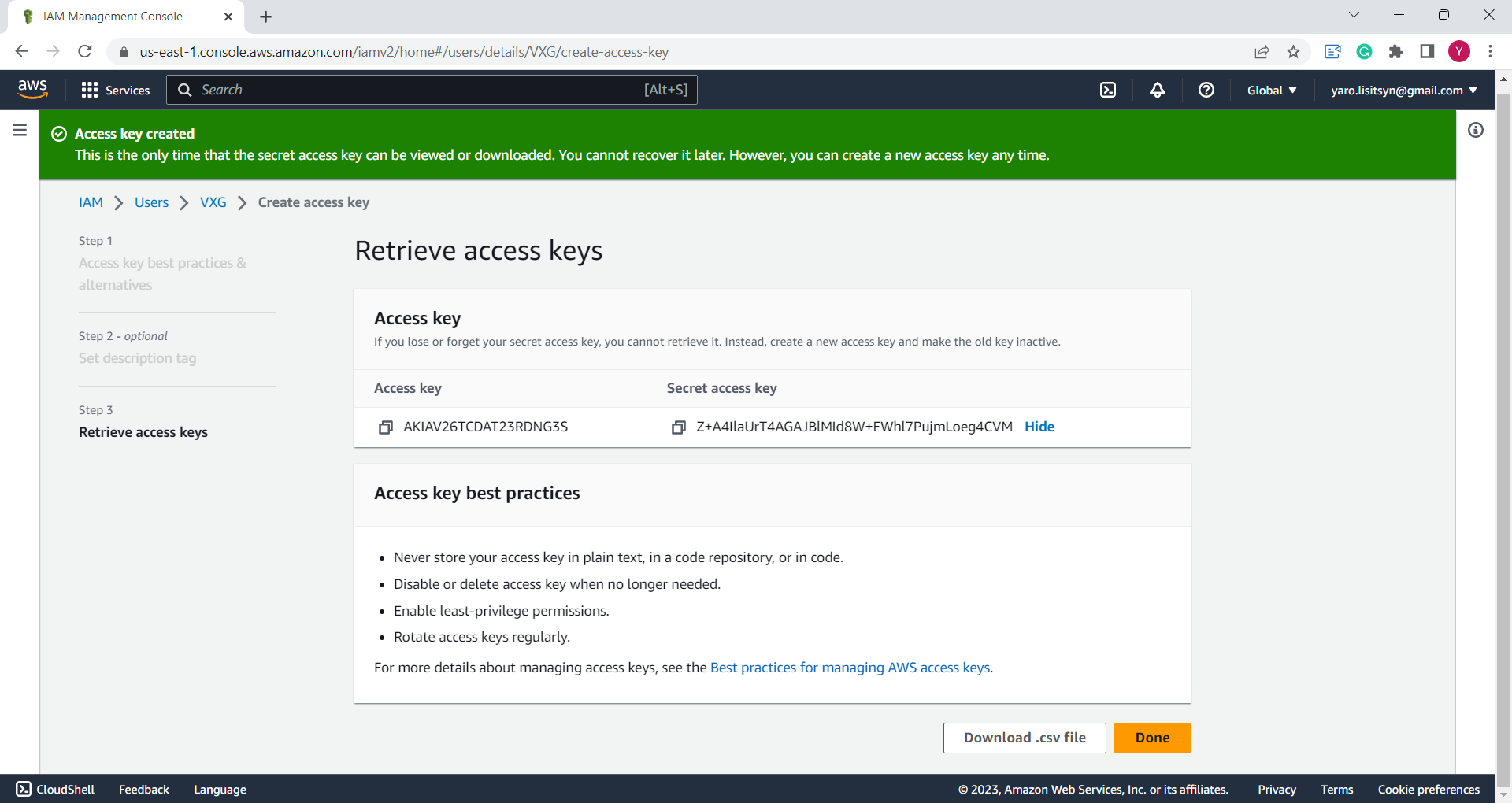
Important, the “Secret key” is only available on this page and can’t be retrieved later. You can also download the keys.