Vivotek: connecting through ONVIF
When you have just connected a new camera to your router, you need to open its web interface - just type in the local IP address of your new camera in a web browser - you can find this local IP address (usually in format 192.168.x.x) in your router among other connected devices:
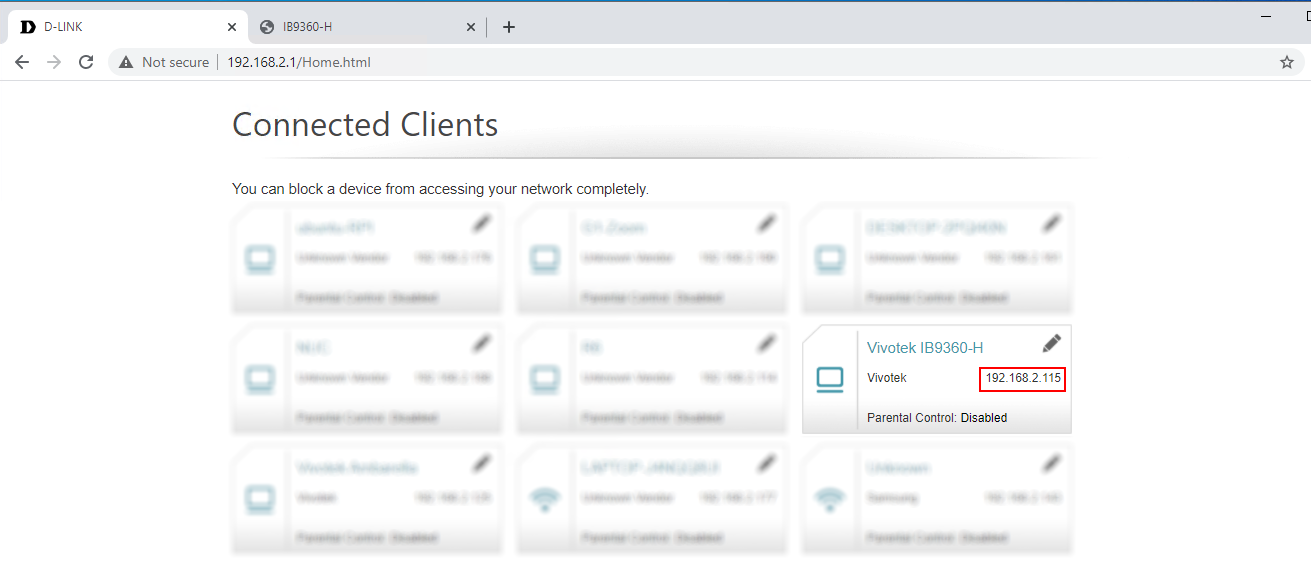
When you have opened the camera’s web interface, you need to activate it first by setting up a password:
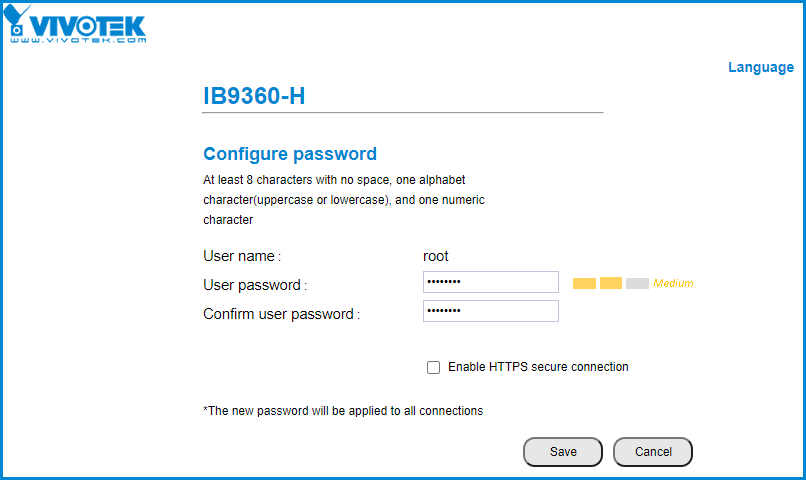
3. Now you need to set up port forwarding on your router - you can find the step-by-step guide for your router on this website. You need to create forwarding rules for HTTP (80) and RTSP (554) ports.
4. Then go to your web client UI and add a new camera: Cameras > Add camera > ONVIF. Set the stream parameters - you should only enter your camera name, external IP address, external HTTP and RTSP ports you have set on step 2, and camera password:
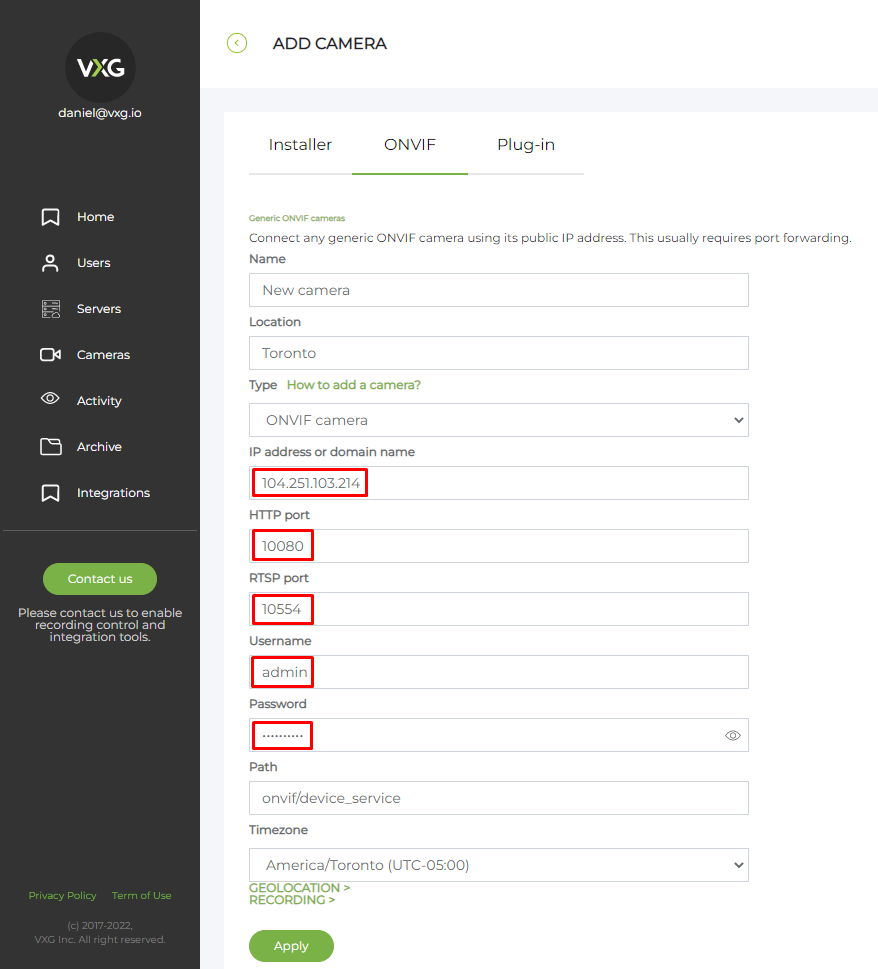
Was tested with the following camera models: IB9360-H, FD9388-HTV