UPnP port forwarding
Sometimes, when you need to connect only one camera and/or you are not able to set up port forwarding rules on your router, you can use UPnP port forwarding. Universal Plug and Play (UPnP) is a network protocol that allows compliant devices to automatically set port forwarding rules for themselves.
Vivotek
Log in to the camera's web interface and navigate to Configuration > Network > General settings. On this page you need to enable UPnP port forwarding:
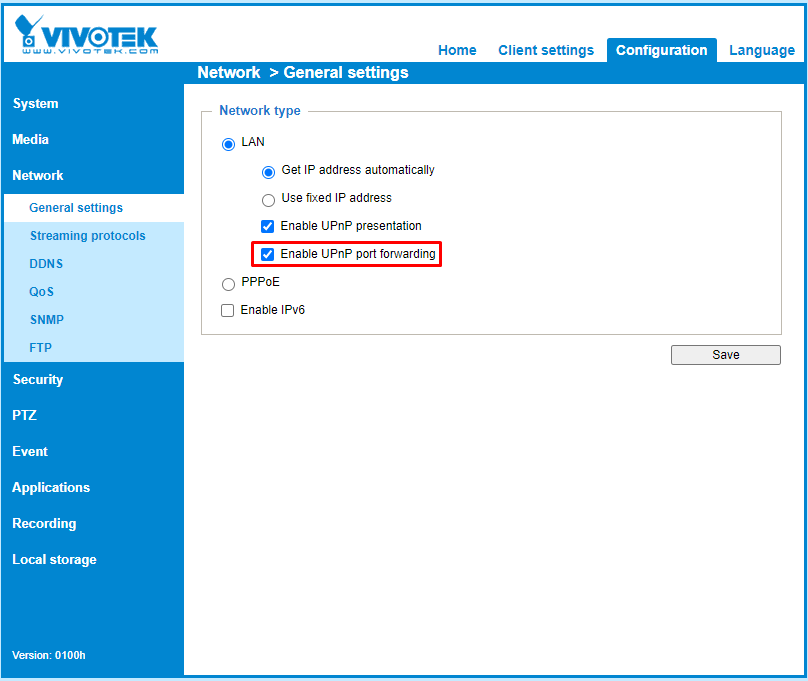
2. The camera will forward standard HTTP (80) and RTSP (554) ports. As these ports may be used by other services, we recommend to set up them manually, like this:
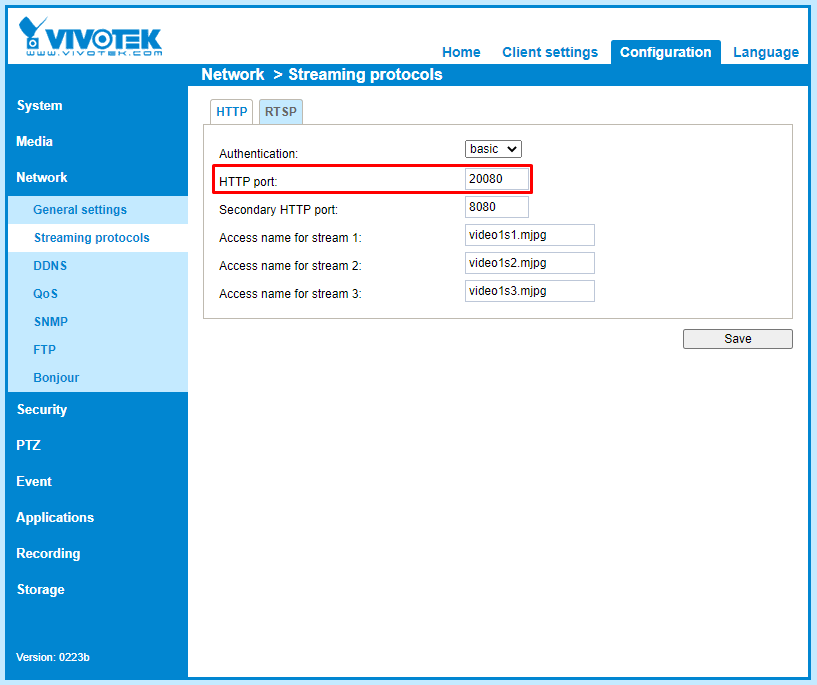
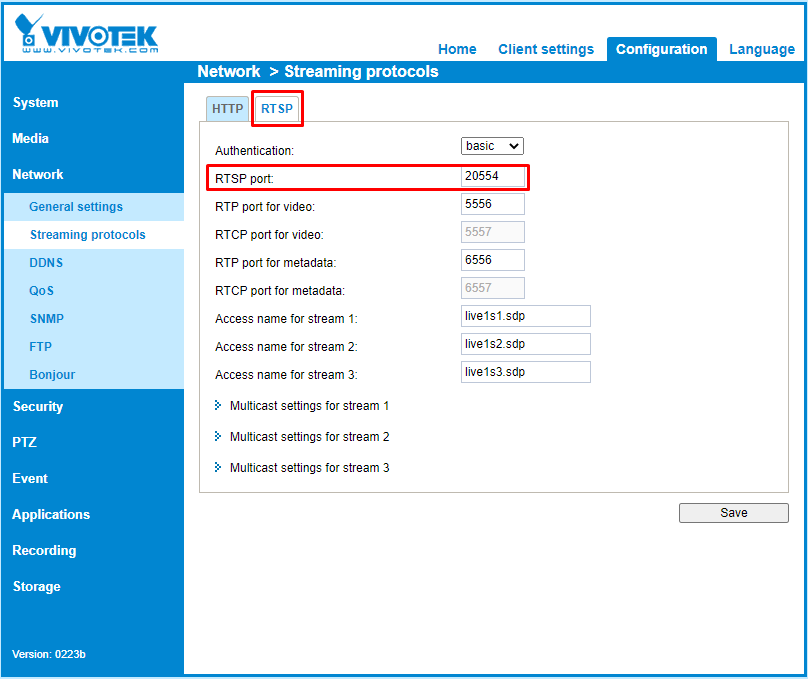
3. Now you can add this camera through the Onvif protocol to VXG Cloud.
Hikvision
Log in to the camera's web interface and navigate to Configuration > Network > Basic settings > NAT. On this page you need to enable UPnP port forwarding:
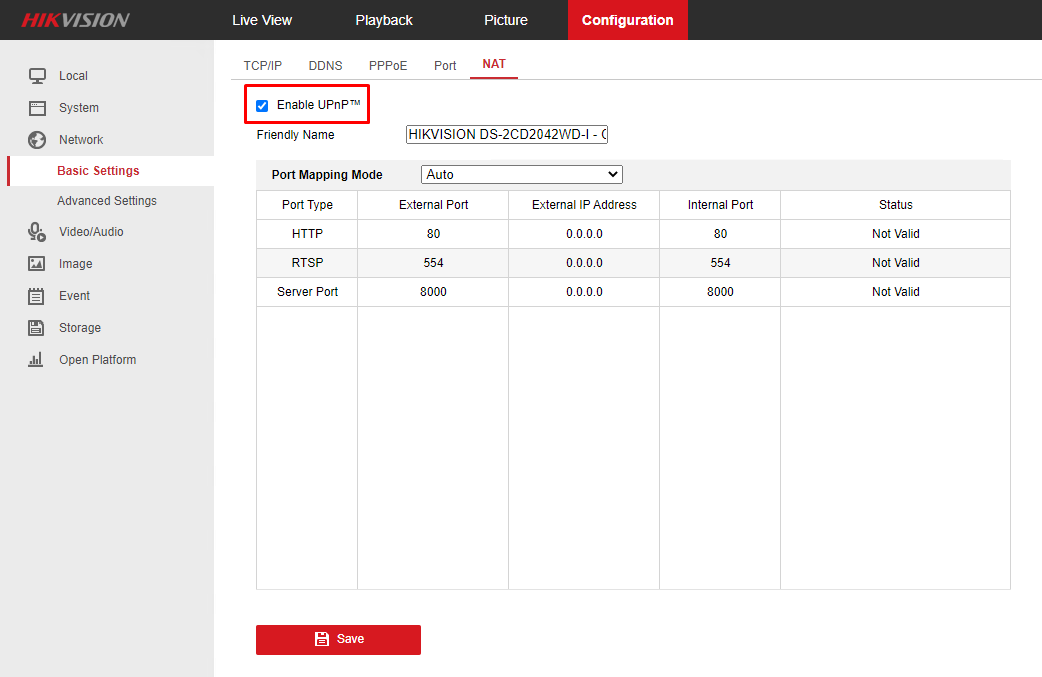
The camera will forward standard HTTP (80) and RTSP (554) ports. As these ports may be used by other services, we recommend to set up them manually, like this:
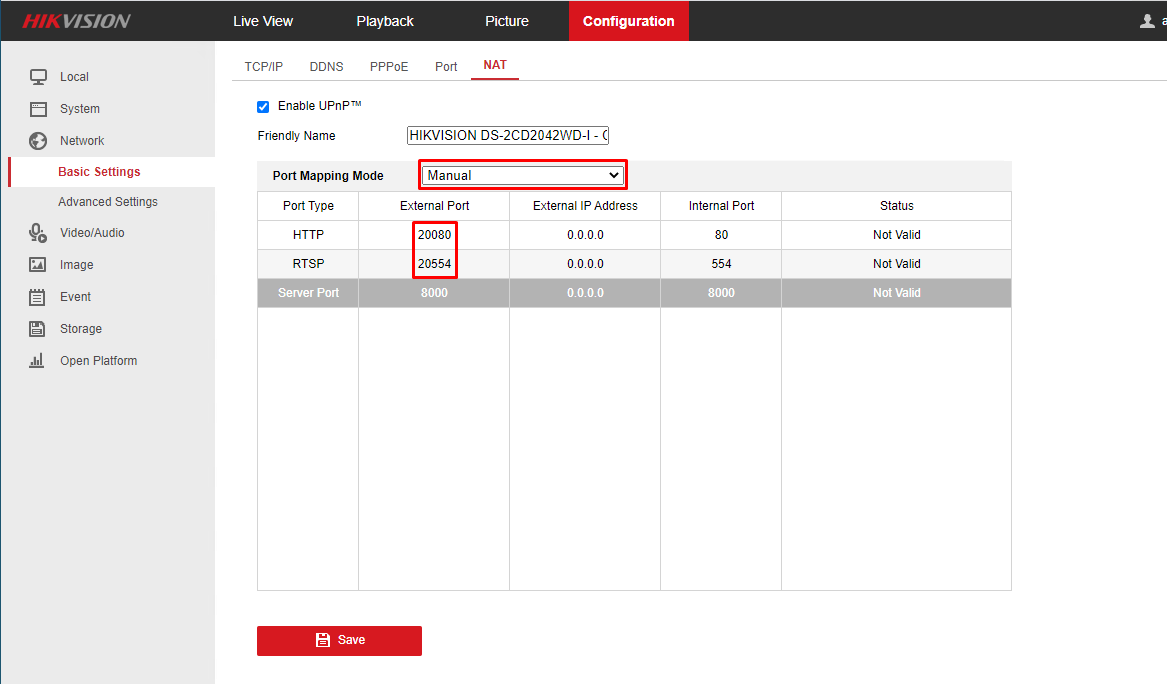
Now you can add this camera through the Onvif protocol to VXG Cloud.
Was tested with the following camera models: IB9360-H, FD9388-HTV, DS-2CD2123G0-I, DS-2CD2935FWD-I, DS-2CD2422FWD-IW, DS-2CD2042WD-I, DS-2CD2021G1-IDW1.